How to Automate LinkedIn Connection Requests Without Losing Personalization

Are you tired of sending LinkedIn connection requests manually? You’re not alone. Most modern professionals want to grow their network quickly, but nobody wants to sound robotic or spammy. That’s exactly where LinkedIn automation comes in, but here’s the catch: if you automate and lose the personal touch, your requests end up ignored or, worse, flagged as spam. In this guide, we’ll explore how you can embrace LinkedIn automation, keep your outreach human and compelling, and build a network that responds. We’ll also show how Bearconnect can help you do it the right way.
Why LinkedIn Automation Is a Game Changer
Let’s face it: manual networking on LinkedIn is painstaking. You might spend hours tracking down the right people, customizing every request, and double-checking if someone responds. It’s time-consuming and tedious. LinkedIn automation tools flip the script. Instead of spending your nights hunched over a keyboard, you set up smart workflows that do outreach for you at scale, freeing up your time to focus on actually building relationships.
But here’s the golden rule: successful automation isn’t about abandoning the human side. It’s about using technology to amplify your effort while still sounding like, well, you.
How to Automate LinkedIn Connection Requests Without Sounding Like a Bot
Ready for the nitty-gritty? Here’s how you can leverage LinkedIn automation effectively and keep that vital personal touch.
1. Pick the Right Automation Tool
All automation tools are not created equal. You want a tool that:
- Lets you personalize messages (not just send spammy food-cutter invites)
- Stays within LinkedIn’s strict daily limits
- Mimics natural human behavior (randomized send times, message variations)
BearConnect, for example, was built from the ground up to help professionals automate connection requests without risking their reputation or getting their accounts restricted.
2. Stay Inside LinkedIn’s Daily Limits
Think of LinkedIn like that neighbor who plants a “No Trespassing” sign you want to respect the boundaries. LinkedIn generally allows 20-25 connection requests per day for most accounts. Exceed this, and you’ll trigger spam alerts, risking restrictions.
Bearconnect and similar platforms keep careful tabs on your daily volumes so you can scale outreach without red flags.
3. Build a Laser-Focused Target List
If you try to connect with everyone, you’ll connect with no one. Use LinkedIn’s advanced search filters to narrow down your ideal audience: industry, job title, region, and shared interests. When your target list is focused, your outreach feels special, not random.
4. Craft Personalized Connection Messages
Here’s where your message stands out. Automation isn’t an excuse for bland, generic notes. Use personalization tags dynamically like {{FirstName}} or {{CompanyName}} to customize every request at scale. But don’t stop there: reference a shared group, a recent post, or a mutual connection. It's the little details that show genuine interest.
Here’s a flavor you might try:
Hi {{FirstName}},
Noticed we’re both passionate about sustainable tech. Loved your recent post on green logistics at {{CompanyName}}. I would love to connect and keep the conversation going.
– [Your Name/Brand]
makes it simple to insert these kinds of personal details automatically so your messages feel crafted, not canned.
5. Automate Follow-Ups, But Stay Human
People get busy. Not every connection request will get an instant response. Set up Bearconnect to automatically nudge non-responders with a short, friendly follow-up. Maybe reference something from their recent activity or offer to share an insight related to their field. Just don’t pester. Give them room to breathe.
6. Withdraw Pending Invites
If a request just sits there for 30-45 days, it can make your account look spammy. Best practice: set (or your chosen tool) to auto-withdraw stale invites to keep your account healthy and your network fresh.
7. Monitor Metrics and Refine
The magic of LinkedIn automation lies in analytics. Which message gets the most responses? Which segment of leads is most receptive? Bearconnect shows open rates, acceptances, responses, and helps you A/B test for the best result. Tweak your campaign as you learn just like any smart marketer would.
8. Mix Automation With Genuine Engagement
Don’t become a robot. Automation helps with outreach, but relationship-building is still personal. When someone accepts your invite, follow up with a real conversation comment thoughtfully on their posts, share mutual insights, and build credibility.
9. Keep Your Profile Polished
Even the best automation can’t compensate for a weak profile. Before you scale your outreach:
- Use a professional profile photo
- Write a compelling headline and summary
- Showcase experience, testimonials, and achievements
- Share or create valuable content regularly
Your profile is your handshake; make sure it’s strong.
Real-World Example: Bearconnect in Action
Meet Sarah, a SaaS sales manager. She used to spend hours every week sending connection requests, trying to start conversations with decision-makers. Then she switched to.
- Sarah built a target list of 500 ideal prospects using LinkedIn search
- She set Bearconnect to send 20-25 personalized connection requests per day
- Each message mentioned the prospect’s company, recent news, or topic of mutual interest
- If someone didn’t respond in 5 days, send a gentle, human-sounding follow-up
- The platform doesn’t support withdrawing requests.
Result? Sarah’s acceptance rates nearly doubled because every message felt personal, not spammy. More conversations, more meetings, and way less time wasted.
The Risks of Bad Automation (And How Bearconnect Solves Them)
Let’s be honest plenty of people try to game the system with plain vanilla automation. That backfires. Here’s what can go wrong:
- Too many invites at once = account bans
- Generic messages = zero replies (or lots of “Report as Spam” clicks)
- No profile optimization = low credibility
Bearconnect was designed for smart professionals. It enforces best practices, keeps your activity human, and helps you build networks that matter not just numbers.
FAQs
1. How do I pick a safe LinkedIn automation tool?
Choose a tool like Bearconnect or others with solid reviews, clear compliance with LinkedIn’s limits, and strong personalization features. Avoid sketchy browser plugins; they're a shortcut to getting banned.
2. What should my daily connection request limit be?
Start with 20-25 per day. Gradually increase if your acceptance rate stays high, but always prioritize quality over quantity.
3. Which elements make a personalized message stand out?
Reference something relevant, like a mutual interest, a recent article, or a shared connection. Using their name, company, or a topical hook, Bearconnect can make this seamless at scale.
4. When should I withdraw pending invites?
If an invite sits unopened for 30-45 days, withdraw it. Too many pending requests can signal spam to LinkedIn’s algorithms.
5 Why use LinkedIn automation at all?
It saves enormous time, extends your reach, and lets you focus on genuine relationship-building with people who actually respond, instead of being stuck in “copy-paste” mode.
Take the Leap: Get Personal, Get Automated
Building a real LinkedIn network in 2025 is all about blending technology with humanity. Smart LinkedIn automation with Bearconnect will unlock huge growth, save you time, and make each request meaningful (not mechanical).
Ready to transform your outreach and grow a network that actually responds?
Try Bearconnect today and start building smarter, more genuine LinkedIn relationships!
Ready to Transform Your LinkedIn Strategy?
Join thousands of professionals already using Bearconnect to automate their outreach and grow their network.
7-day free trial • Cancel anytime
Related Articles
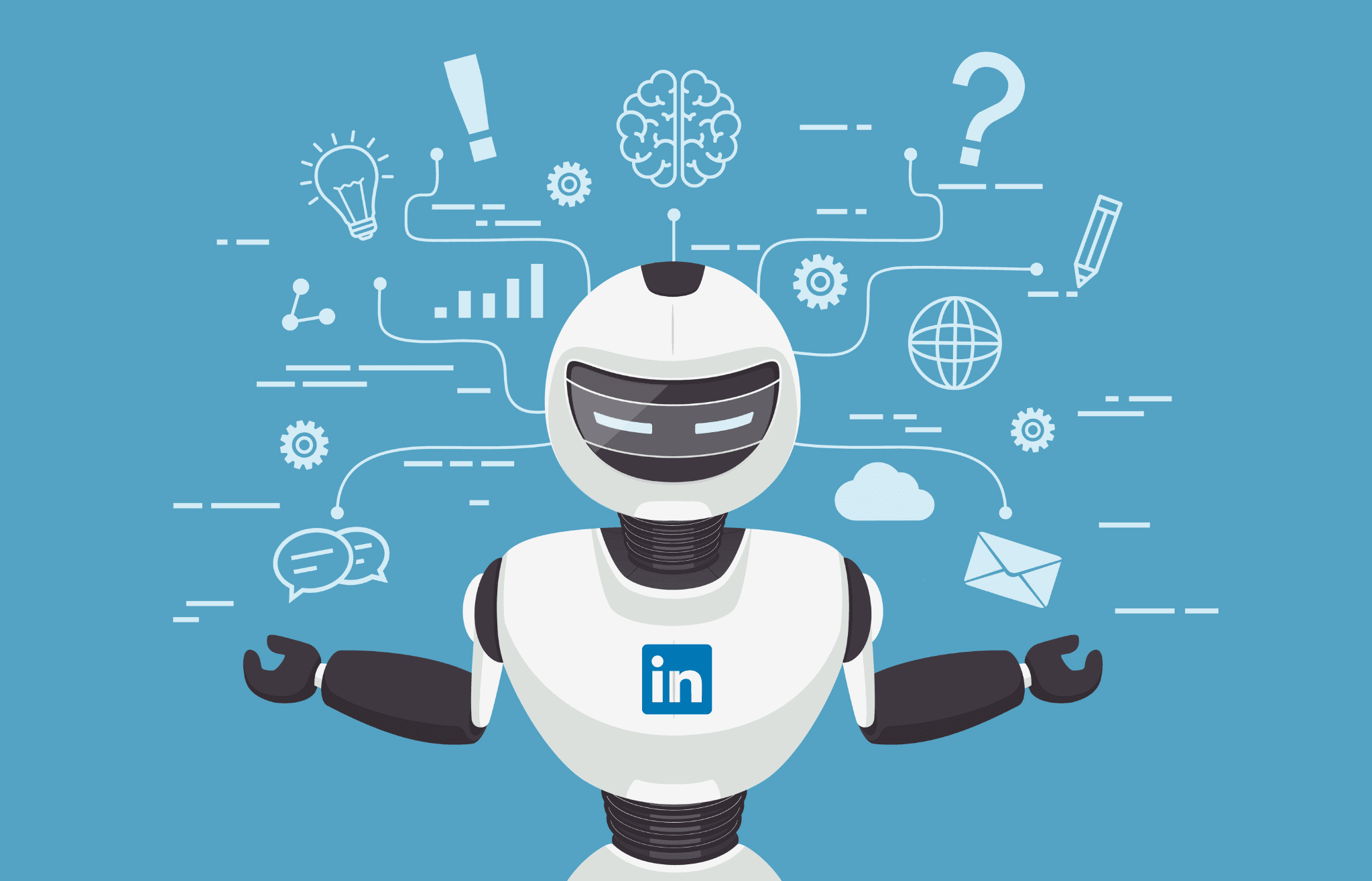
How Does LinkedIn Automation Actually Work Behind the Scenes?
Ever wondered how top sales professionals manage to send 200+ personalized LinkedIn messages daily while still having time for calls and meetings? The secret lies in understanding how LinkedIn automation actually works behind the scenes. As a sales development representative, you've probably heard colleagues mention their "automation setup" or seen competitors seemingly everywhere on LinkedIn. But what's really happening when you click "start campaign" on automation tools? This deep dive rev
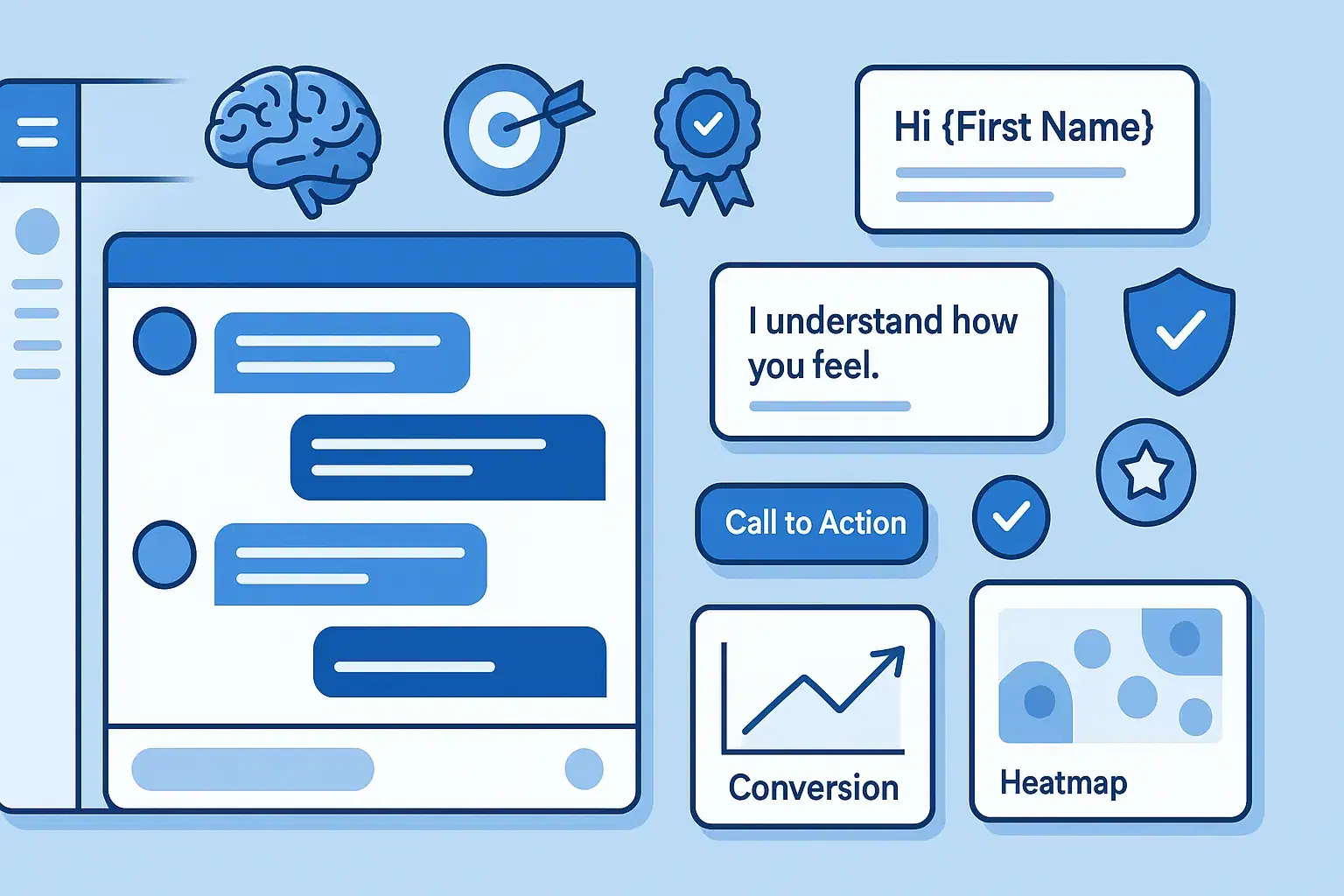
The Psychology Behind Automated LinkedIn Messages That Convert
Most automated LinkedIn messages fail spectacularly, achieving response rates below 5%. The difference between spam and conversion lies not in technology, but in understanding the psychological principles that drive human behavior. Yet occasionally, one message stops you mid-scroll. What made that one different? In my experience running LinkedIn outreach campaigns for SaaS and B2B teams, I have seen how automation can save hours while still keeping conversations personal if used correctly. S