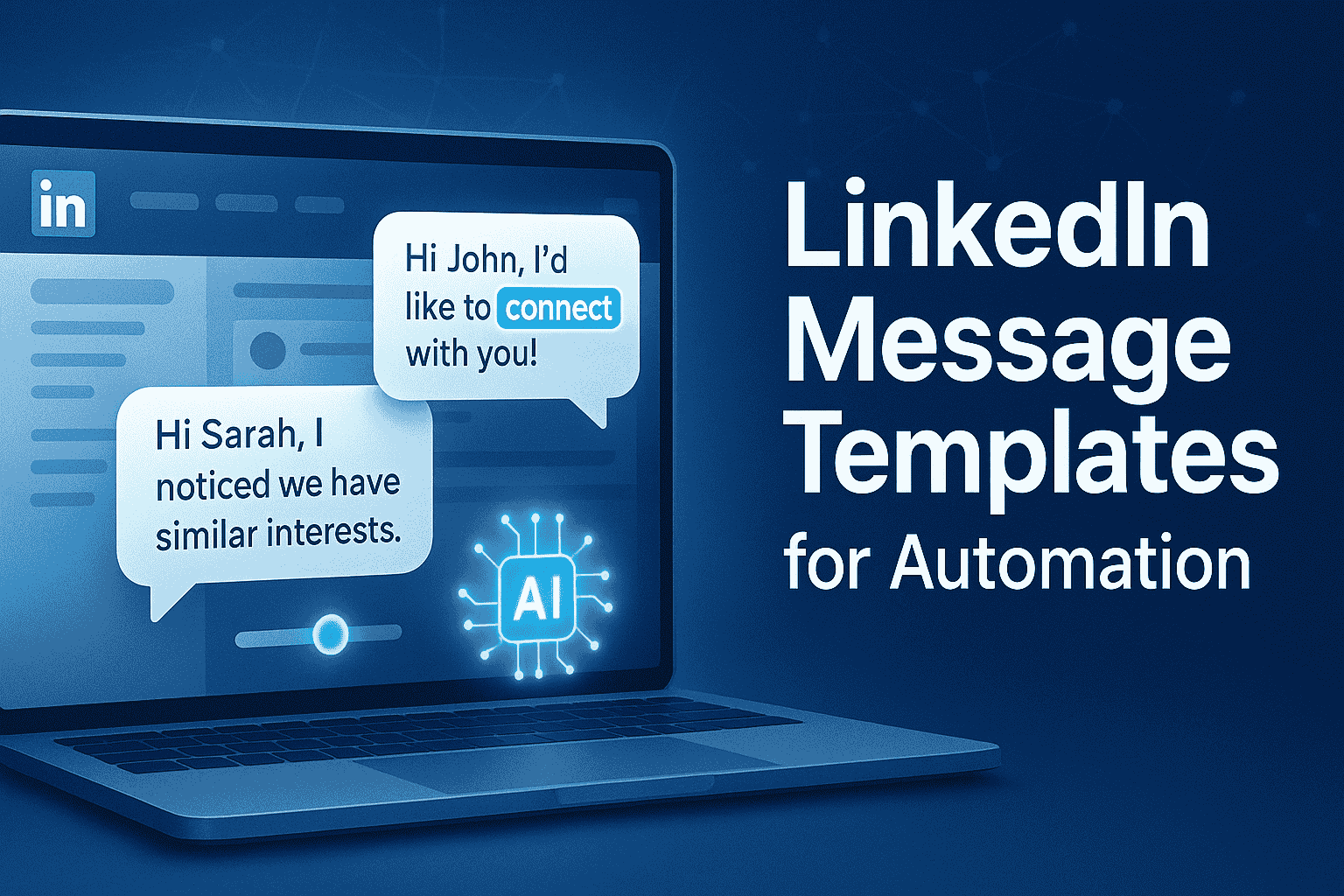LinkedIn Automation: Do’s and Don’ts of Every Recruiter by Bearconnect

If you’re a recruiter, you already know the competitive edge LinkedIn offers. But with thousands of new professionals joining every day, manually reaching the right candidates is near impossible. That’s where LinkedIn Automation comes in as a game-changing tool for recruiters aiming to work smarter, not harder.
This guide from Bearconnect will help you master LinkedIn Automation with practical, up-to-date strategies, thoughtful warnings, and expert answers to the questions recruiters ask most. Read on for everything you need to turn LinkedIn into a powerful, compliant, and ethical recruiting machine.
What Is LinkedIn Automation?
LinkedIn Automation refers to using software or tools to automate repetitive LinkedIn tasks sending connection requests, personalized messaging, profile visits, follow-ups, and more. These tools mimic human actions to help recruiters scale their outreach, nurture relationships, and save significant time, all while maintaining a human touch and remaining compliant with LinkedIn’s rules.
Why Is LinkedIn Automation Essential for Recruiters?
- Efficient outreach: Automate time-consuming tasks so you can focus on interviews, assessment, and relationship-building.
- Personalization at scale: Use AI-driven insights to personalize each message boosting response rates above traditional email.
- Data-driven improvements: Monitor open rates, replies, and campaign performance to optimize your tactics.
- Stay ahead of the competition: Recruiters using automation fill roles faster and have a higher talent engagement rate.
The Do’s: Best Practices for LinkedIn Automation in 2025
1. Personalize Every Interaction
Automation doesn’t mean blasting the same message to everyone. Great tools help you insert a candidate’s name, role, or recent achievements into each message. Personalization increases response rates by up to 44% and leaves a positive impression of your brand.
2. Segment Your Audience Precisely
Leverage filters for location, industry, skills, and seniority to target niche sets of professionals. Segmenting leads allows for hyper-relevant campaigns that speak to their unique needs and interests.
3. Balance Automated and Manual Outreach
Automation streamlines outreach, but don’t neglect human touch. After an initial automated message, follow up personally, comment on posts, or engage with prospects’ content to nurture genuine connections.
4. Follow Up But Don’t Annoy
Use automation to schedule respectful, timely follow-ups. Research suggests that two or three well-timed nudges vastly outperform a barrage of reminders. Stay persistent yet professional.
5. Comply with LinkedIn’s Terms of Service
Stick to LinkedIn’s daily limits (connection requests, messages, profile visits) and mimic natural human behavior. Choose tools that evolve with LinkedIn’s rules and prioritize compliance to protect your account.
6. Monitor, Analyze, Optimize
Track opens, clicks, and replies. Tweak your messaging and lists as you learn what works. Continuous improvement keeps your campaigns top-performing.
7. Secure and Respect Candidate Data
Ensure your automation tool is GDPR-compliant and respects privacy. Handle collected information ethically and never share it without explicit consent.
The Don’ts: Mistakes That Can Damage Your Brand
1. Don’t Spam with Generic Messages
LinkedIn users quickly spot generic, irrelevant outreach. Customize every message. Don’t send mass “Hi, are you open to opportunities?” notes you’ll be ignored, unfollowed, and possibly flagged.
2. Don’t Over-Automate Everything
Too much automation can make you appear like a bot. Inject real human engagement: respond thoughtfully and tailor your follow-ups. Automation should help, not replace, relationship-building.
3. Don’t Ignore Engagement
If a candidate replies or engages with your campaign, respond promptly and thoughtfully don’t let automation become an excuse to neglect genuine interest.
4. Don’t Violate LinkedIn Rules
Mass connection requests, scraping, or other aggressive tactics can get you banned. Use reputable, up-to-date automation tools that specifically state their compliance with LinkedIn terms.
5. Don’t Forget About Profile and Brand SEO
Your recruiting efforts only work if your own LinkedIn recruiter/corporate profile and company page appear in searches. Use relevant keywords naturally in your About section, Headline, and content for better discoverability.
6. Don’t Compromise on Data Security
Never share candidate or contact data with third parties or keep it longer than necessary. Any data breach can destroy trust and risk legal consequences.
Bearconnect’s 2025 LinkedIn Automation Power Tips
- Master keyword optimization: Use LinkedIn-specific, intent-rich keywords in your content, campaigns, and profile to improve visibility for both candidates and hiring managers.
- Keep your recruiter/company page updated: Complete every field, highlight open positions, and use Showcase Pages for specific hiring campaigns to gain up to 30% more profile views.
- Showcase success stories: Share real-life hiring wins, testimonials, and thought leadership content to attract warm leads.
- Leverage AI-driven personalization: Use Bearconnect’s AI-powered tools to analyze candidate profiles and personalize at scale, while still reviewing final messages for your preferred tone.
Frequently Asked Questions (FAQs) About LinkedIn Automation
1. What is the best way to start with LinkedIn Automation?
Begin by automating high-impact, repetitive tasks, connection requests and initial outreach. Gradually add follow-ups and advanced workflows as you become familiar with the software.
2. How do I choose a safe, compliant LinkedIn Automation tool?
Look for tools that clearly state their compliance with LinkedIn’s rules, mimic human activity, and receive live updates. Avoid risky “black-hat” products that promise unlimited messaging or data scraping.
3. Why should I personalize my automated LinkedIn messages?
Personalization boosts open and reply rates dramatically, shows you respect the recipient’s time, and builds your brand credibly. Automation makes personalization scalable, when done right.
4. What limits should I keep in mind?
Keep connection requests under 100 per week, diversify targets, and space out actions to avoid detection. Limits can change, so stay updated with LinkedIn’s current guidelines.
5. Can I automate responses to candidate replies?
You can set up automated reply triggers, but always review and finalize your replies to maintain authenticity especially as discussions progress to interviews or offers.
6. What types of outreach can be automated?
Connection requests, InMail messaging, follow-ups, profile visits, post likes, and event invitations can all be automated to some extent. Engagement (comments and replies) is best left to you for authenticity.
7. Is LinkedIn Automation suitable for all industries?
Yes, but it’s most impactful in industries with high-volume outbound recruiting (tech, healthcare, sales, etc.). Customization by industry/role will yield the best results.
8. How can I measure the ROI of my LinkedIn Automation?
Track response rates, acceptance rates, candidate funnel progression, and time to hire. Use analytics dashboards offered by top automation tools and compare results to manual outreach benchmarks.
CTA: Empower Your Recruiting with Bearconnect’s LinkedIn Automation Suite
Ready to take your recruitment to the next level? Bearconnect’s advanced LinkedIn Automation platform is designed for ethical, scalable, and SEO-optimized recruiting ensuring you stay ahead in 2025 and beyond. Get in touch to book your free demo, unlock personalization at scale, and start building your dream team with less manual work.
Are you using LinkedIn Automation or considering a new tool? Drop your thoughts and questions below! The Bearconnect team is here to help you navigate every step.
Bearconnect: Your Partner in Smarter, More Human Recruiting with LinkedIn Automation.
/
Ready to Transform Your LinkedIn Strategy?
Join thousands of professionals already using Bearconnect to automate their outreach and grow their network.
7-day free trial • Cancel anytime