LinkedIn Automation Tool Warning: How LinkedIn Detects Automation
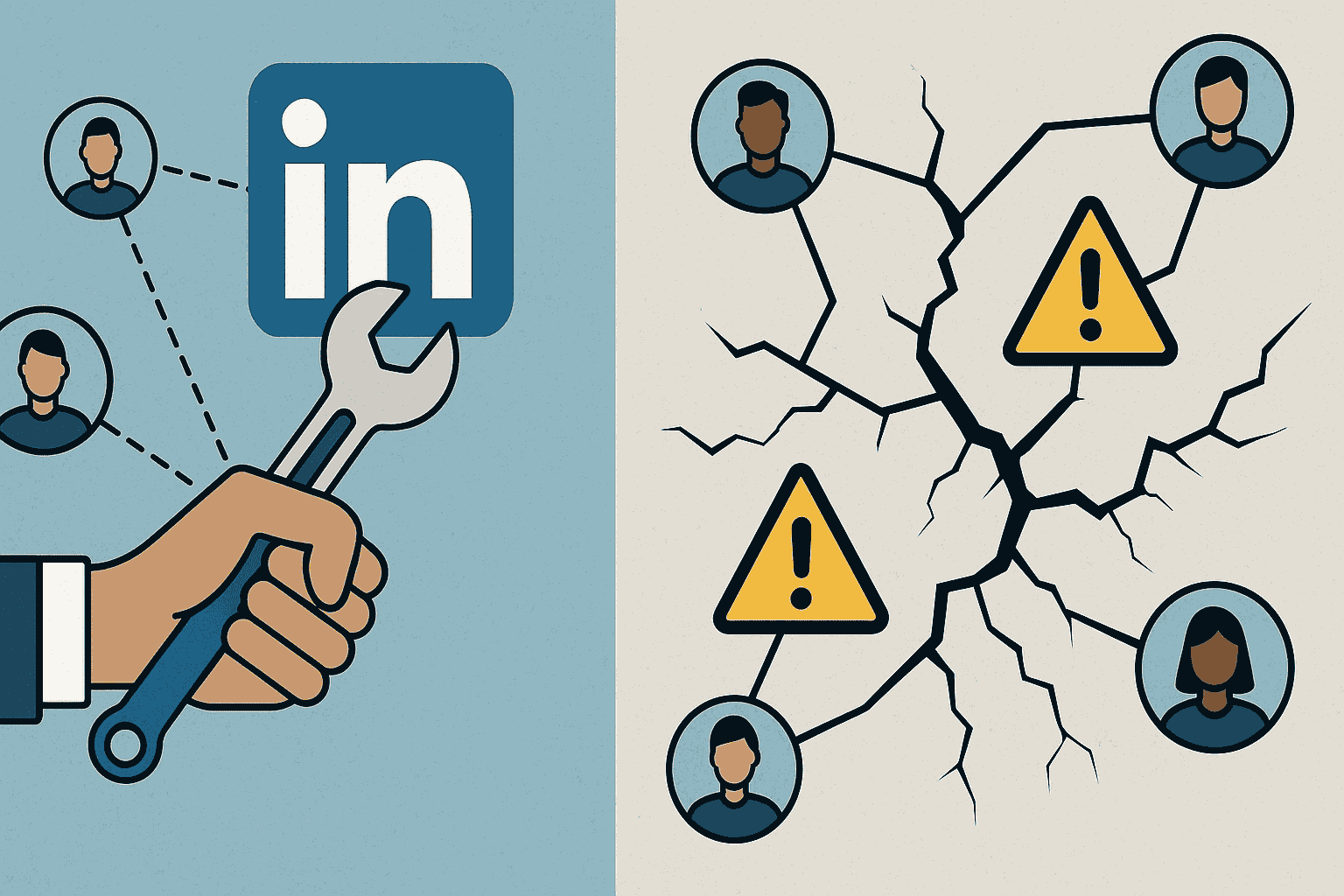
Have you received a warning message from LinkedIn regarding the usage of automation tools? You are not alone who face this.
This guide reveals exactly why LinkedIn flags accounts for automation and which specific signals trigger warnings.
Understanding these detection mechanisms helps sales teams make informed decisions about their outreach strategies.
End of the Article i share Tool which is safest LinkedIn Automation tool in Industry.
Understanding LinkedIn's Automation Detection System
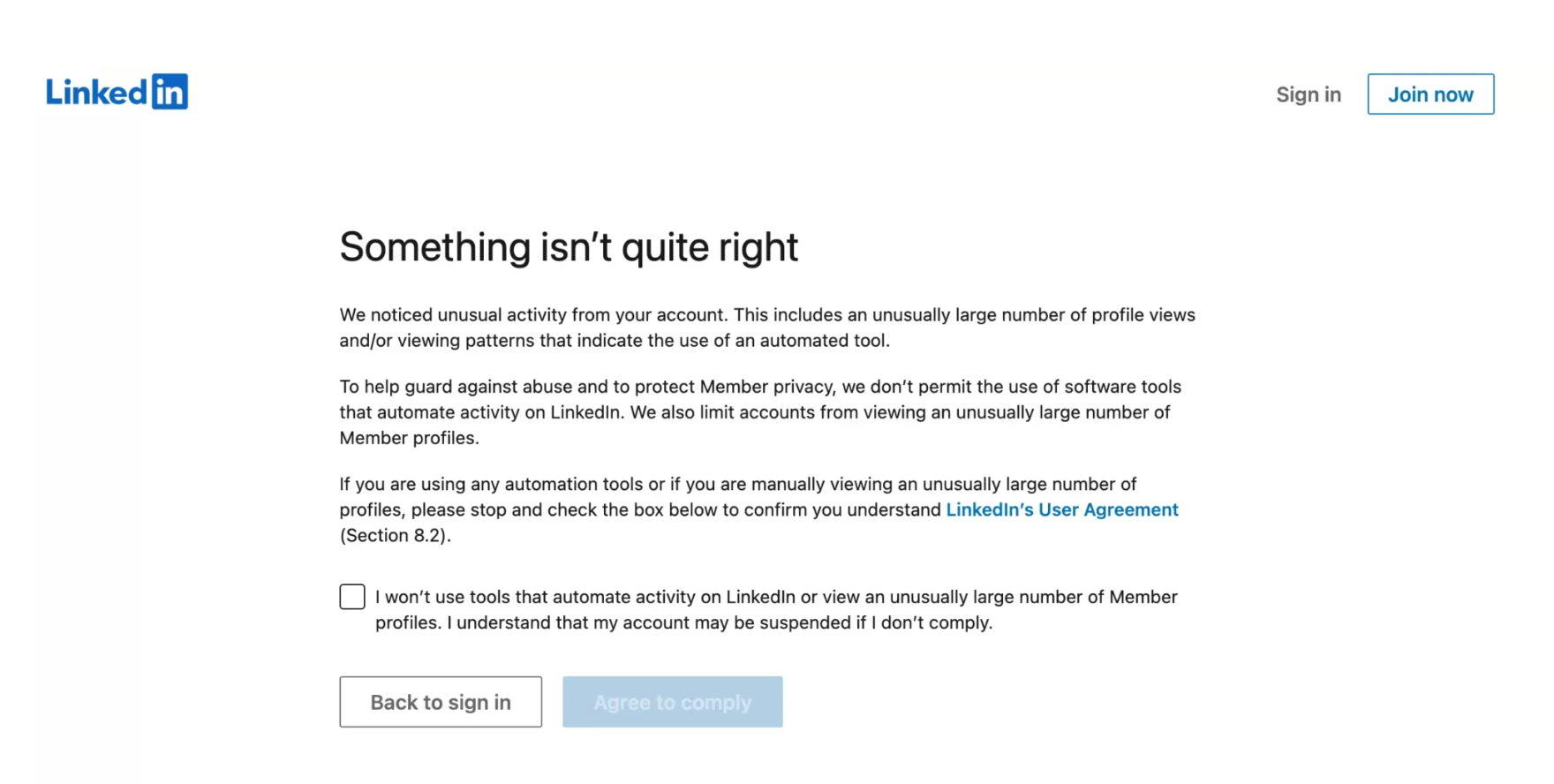
1. Why LinkedIn Monitors for Automation
LinkedIn's platform thrives on authentic professional networking. The company's User Agreement explicitly prohibits third-party automation tools that compromise platform integrity.
Core reasons LinkedIn restricts automation:
- Maintains user trust and authentic engagement
- Prevents spam and low-quality outreach
- Protects data privacy and security
- Preserves professional networking value
Major automation platforms like Apollo and Seamless faced official bans in 2025, demonstrating LinkedIn's zero-tolerance stance but we have Bearconnect for you Which is safest Automation Platform in Industry.
2. The Technology Behind Detection
LinkedIn employs sophisticated monitoring infrastructure combining machine learning, behavioural analysis, and pattern recognition.
Detection technology layers:
- Machine learning algorithms identify repetitive behaviour patterns across millions of accounts.
- Real-time analysis systems monitor activity velocity and timing consistency.
- IP reputation scoring evaluates account access patterns and geographic data.
- User reporting mechanisms flag spam complaints and unwanted messages.
Professional automation tools invest heavily in mimicking human behaviour to avoid these detection systems.
LinkedIn’s official User Agreement prohibits third-party automation but with Safe Tool you can generate Quality Leads (source: LinkedIn Help )
7 Critical Detection Signals That Trigger LinkedIn Automation Warnings
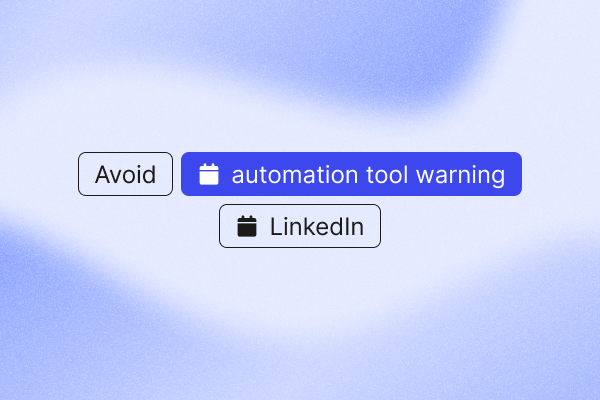
Signal #1: Velocity Analysis and Activity Spikes
What LinkedIn monitors:
Sudden increases in connection requests, messages, or profile visits compared to your historical baseline.
Specific triggers:
- Jumping from 10 weekly connection requests to 200 in one day
- Sending 50+ messages within a 30-minute window
- Viewing 100+ profiles consecutively without breaks
- Perfect timing intervals between actions (exactly 30 seconds)
Daily safety limits for 2025:
- Connection requests: 20-25 per day maximum (100-200 weekly)
- Messages: 50-80 per day to existing connections
- Profile visits: 80-100 per day for standard accounts
- InMails: 25 per day for Premium users
Exceeding these thresholds triggers immediate algorithmic review.
Signal #2: Behavioural Pattern Recognition
What LinkedIn detects:
Mechanical, repetitive actions that deviate from natural human behaviour.
Automation signatures:
- Identical messages sent to multiple recipients without variation
- Zero scrolling or reading time before taking actions
- Perfect click accuracy without mouse movement hesitation
- No typing corrections or natural pauses in message composition
- Sequential profile viewing in perfect alphabetical or geographic order
Human behaviour includes inconsistency, breaks, varied timing, and occasional mistakes. Professional automation tools randomise timing between 2 and 8 minutes to simulate natural patterns.
Signal #3: IP Address and Geographic Monitoring
What LinkedIn tracks:
Every login location, IP address, and device fingerprint accessing accounts.
Red flags that trigger warnings:
- Multiple accounts operating from single IP addresses
- Geographic impossibility (logging in from different countries within hours)
- Data centre IP ranges associated with automation hosting
- Proxy servers with poor reputation scores or blacklisted subnets
- Inconsistent device fingerprints across sessions
LinkedIn maintains extensive IP reputation databases that cross-reference against known automation infrastructure. Residential IP addresses score higher trust than data centre IPs.
Signal #4: Message and Content Analysis
What LinkedIn scans:
Every message's content, structure, and sending patterns for spam indicators.
Content triggers:
- Exact duplicate messages sent to 20+ prospects
- Spammy keywords like "guarantee", "limited time", or excessive CTAs
- Messages lacking personalisation or contextual relevance
- High-volume outreach with low response rates (under 5%)
- Suspicious links or aggressive promotional language
LinkedIn's natural language processing identifies template-based messaging versus genuine personalised communication.
Signal #5: Connection Request Acceptance Rates
What LinkedIn measures:
The ratio of accepted connections versus ignored or rejected requests.
Warning thresholds:
- Acceptance rates below 15-20% signal poor targeting
- More than 100 pending requests without withdrawals
- High volumes of "I don't know this person" reports
- Rapid withdrawals after rejections (bot-like cleanup behaviour)
Professional outreach maintains 30-40% acceptance rates through targeted, relevant connection requests. Low rates indicate spam behaviour regardless of automation tool usage.
Signal #6: Session Duration and Navigation Patterns
What LinkedIn analyses:
How users navigate pages, interact with content, and engage with platform features.
Automation signatures LinkedIn identifies:
- Zero scroll depth before profile actions
- Instant page loads with no content reading time
- No mouse hover behaviours or navigation exploration
- Perfect linear progression through search results
- Sessions lacking idle time, pauses, or natural browsing behaviour
Real users scroll content, spend time reading profiles, occasionally navigate backward, and take breaks between activities. Advanced automation platforms simulate these natural behaviours through browser automation technology.
Signal #7: Account Age and Trust Scoring
What LinkedIn evaluates:
Every account receives dynamic trust scores based on history, engagement quality, and behavioural patterns.
Risk factors increasing scrutiny:
- New accounts under 6 months old face stricter monitoring.
- Low Social Selling Index (SSI) scores indicating minimal organic activity
- Incomplete profiles lacking recommendations or endorsements
- Sudden dramatic changes in activity patterns
- Previous warning history or temporary restrictions
Established accounts with consistent engagement history receive more tolerance for occasional activity spikes.
What Happens When LinkedIn Detects Automation

Warning Progression Stages
LinkedIn implements escalating enforcement based on violation severity.
Stage 1 - Soft Warnings:
- "Please verify you're not a robot" CAPTCHA challenges
- Email or phone verification prompts
- Notifications about "unusual activity detected"
Stage 2 - Feature Restrictions:
- Temporary inability to send connection requests (1-7 days)
- Messaging capabilities suspended or limited
- Search functionality restricted
- Shadow restrictions reducing content visibility
Stage 3 - Account Suspension:
- Temporary account locks requiring identity verification
- Review periods lasting several days or weeks
- Loss of access to connections and messaging
Stage 4 - Permanent Ban:
- Complete account termination without recovery option
- Loss of all connections, content, and engagement history
- IP address blacklisting preventing new account creation
Most sales professionals receive warnings before severe restrictions, providing opportunities to modify behaviour.
Before you panic about warnings, read this breakdown of LinkedIn automation myths that hurt lead conversion so you do not overreact to bad advice.
Is LinkedIn Automation Illegal? Understanding the Compliance Question
Direct answer: LinkedIn automation tools violate LinkedIn's Terms of Service but aren't illegal under law.
The Legal vs. Contractual Distinction
Using automation constitutes a breach of contract rather than criminal activity. LinkedIn's User Agreement prohibits:
- Third-party bots and automated software
- Data scraping beyond permitted limits
- Mass, untargeted messaging campaigns
- Fake account creation or identity misrepresentation
Important distinction: LinkedIn offers native automation features through Sales Navigator and Campaign Manager. Third-party tools operating outside LinkedIn's infrastructure face restrictions.
Violating Terms of Service results in account penalties rather than legal prosecution.
Recommended Limits (2025 Benchmark):
- Connection requests: ~ 20 requests/day (≈ 100/week). Many experts warn that exceeding ~ 50/day (or ~200/week) is likely to trigger LinkedIn’s spam filters.
- Acceptance benchmarks: Good automation campaigns report ~ 29.6% acceptance
- Any acceptance rate below 15–20% may signal poor targeting or spam-my messaging patterns (as noted in outreach community guides)
How to Verify If You have Triggered Detection Signals
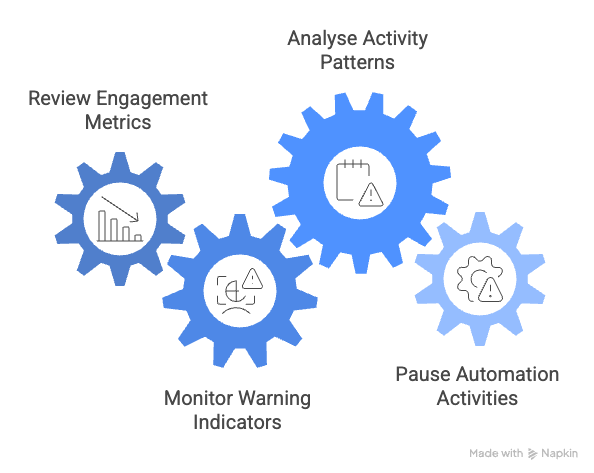
Account Health Monitoring Checklist
1. Review engagement metrics:
- Connection acceptance rates dropping below 20%
- Message response rates under 5-10%
- Profile view counts declining suddenly by 30%+
- Content engagement decreasing dramatically
2. Monitor warning indicators:
- Increased frequency of CAPTCHA challenges
- Multiple verification prompts within days
- Features becoming intermittently unavailable
- Connection requests pending indefinitely without responses
3. Analyse activity patterns:
- Compare current volumes to 30-day historical averages
- Check if exceeding recommended daily limits
- Evaluate message personalisation quality and relevance
- Assess targeting precision and audience alignment
Sales professionals experiencing multiple indicators should immediately pause automation activities.
Industry benchmarks show response rates under 5% are considered poor, while successful outreach campaigns average ~20% (SalesBread, 2025)
What to Do If You Receive a LinkedIn Automation Warning
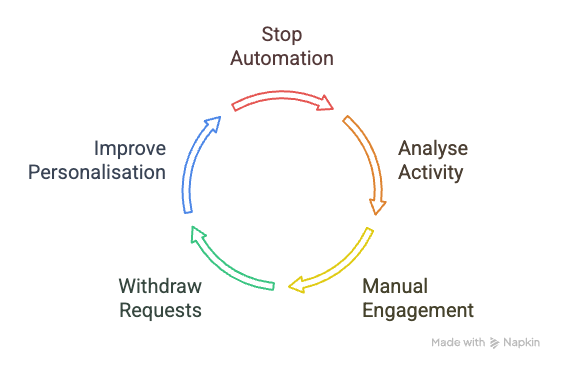
Immediate Response Actions
Step 1 - Stop All Automation Immediately
Pause any tools, browser extensions, or scheduled campaigns running in the background.
Step 2 - Analyse Triggering Activity
Review recent actions that may have caused detection:
- Sudden volume increases in connection requests or messages
- New automation tools activated within the past 7-14 days
- Pattern changes deviating from historical norms
Step 3 - Return to Manual Engagement
Spend 14-21 days using LinkedIn manually to rebuild account trust:
- Engage authentically with existing connections' content
- Send personalised, relevant messages only.
- Maintain conservative daily activity volumes
Step 4 - Withdraw Pending Requests
Remove connection requests older than 30-45 days to reduce spam signals.
Step 5 - Improve Personalisation Standards
If resuming automation, increase personalisation dramatically:
- Reference specific profile details or shared connections
- Reduce outreach volumes by 50-70%
- Focus on highly targeted prospect lists
- Monitor acceptance and response rates continuously
Prevention: Using LinkedIn Automation Tools Safely (If You Choose To)

Safe Automation Principles for 2025
Respect strict daily limits:
- Connection requests: Maximum 20-25 daily, 100 weekly
- Messages: Under 50-80 per day
- Profile visits: 80-100 for standard accounts
- InMails: 25 daily maximum for Premium
Implement natural timing patterns:
- Random delays of between 2 and 8 minutes between actions
- Include breaks and idle periods during sessions
- Vary activity patterns daily rather than consistent routines
- Avoid automation during unusual hours (nights/weekends).
Prioritise quality over quantity:
- Laser-focused targeting based on ideal customer profiles
- Deeply personalised messaging referencing specific details
- Monitor and maintain 30%+ acceptance rates
- Track response rates and adjust messaging accordingly
Choose LinkedIn automation tools carefully:
- Cloud-based platforms mimicking human behaviour patterns
- Tools with built-in safety limits and account health monitoring
- Platforms randomising timing and navigation behaviours
- Services providing transparent compliance protocols

Professional automation platforms like Bearconnect implement these safety features by default, reducing detection risks.
Conclusion: Making Informed Decisions About LinkedIn Automation
Understanding LinkedIn automation detection signals empowers sales professionals to evaluate risks and make strategic decisions.
Key takeaways:
- LinkedIn employs sophisticated, multi-layered detection monitoring velocity, behaviour, IP addresses, content, and engagement patterns.
- Warnings escalate from soft notifications to permanent account bans based on violation severity.
- Staying within daily limits (20-25 connection requests, 50-80 messages) significantly reduces detection risk.
- Manual, personalised networking remains the safest approach for long-term account health.
Sales professionals using LinkedIn automation software should prioritise quality engagement over volume, implement natural timing patterns, and continuously monitor account health metrics.
The most successful LinkedIn outreach strategies balance automation efficiency with authentic relationship building.
Frequently Asked Questions (FAQs)
1. How long does a LinkedIn restriction last?
LinkedIn restrictions typically last 3-7 days for first-time violations and up to 2 weeks for repeated offenses. Most temporary blocks automatically lift once normal activity resumes, but severe violations can result in permanent bans.
2. Does LinkedIn give warning before restricting your account?
Yes, LinkedIn usually provides progressive warnings starting with CAPTCHA challenges and verification requests. Most users receive multiple notifications about unusual activity before facing actual restrictions. However, severe violations may result in immediate suspension.
3. Is LinkedIn automation illegal?
No, LinkedIn automation is not illegal but violates LinkedIn's Terms of Service. It's a contractual breach, not a criminal offense. Violations lead to account penalties like temporary restrictions or permanent bans, but not legal prosecution.
4. How does LinkedIn detect automation tools?
LinkedIn uses machine learning and behavioral analysis to identify automation. The platform monitors activity spikes, repetitive timing patterns, IP addresses, duplicate messages, mouse movements, and connection acceptance rates. It flags actions occurring faster than humanly possible and mechanical patterns lacking natural variation.
5. What is the best automation tool for LinkedIn?
The best tools prioritize safety with built-in limits and cloud-based infrastructure. Top options include Bearconnect, Expandi, and Dripify, which enforce daily limits (20-25 connection requests, 50-80 messages) and randomize timing between actions. Avoid tools promising unlimited outreach
Author bio:
Written by Mona Juneja, a B2B Sales Strategist with over 20+ years of sales experience at big names like Microsoft, Oracle, and DELL. I helped multiple Agencies streamline prospecting workflows, improve connection rates, and generate consistent sales-qualified leads through automation.
Ready to Transform Your LinkedIn Strategy?
Join thousands of professionals already using Bearconnect to automate their outreach and grow their network.
7-day free trial • Cancel anytime
Related Articles

Getting Started with LinkedIn Automation: From Zero to First Campaign (Beginner's Guide)
Learn LinkedIn automation from zero. This beginner guide shows how to set up targeting and launch your first campaign safely and efficiently.

Melhores Alternativas ao PhantomBuster em 2026: Comparação Completa
Confira as melhores alternativas ao PhantomBuster em 2026. Compare Bearconnect, Expandi, Waalaxy e Evaboot para automação segura no LinkedIn.

LinkedIn Automation Cold Outreach vs Warm Prospecting: When to Use Each Strategy
Cold outreach automation vs warm prospecting learn when to use each strategy for safer LinkedIn lead generation and higher response rates.