Before You Automate: 7 LinkedIn Profile Optimizations That Triple Results

What is LinkedIn Profile Optimization and Why It Matters

LinkedIn profile optimization = enhancing every section of your profile to rank higher in LinkedIn's search algorithm and convert visitors into connections.
What Gets Optimized
- Headline with target keywords
- About section with strategic SEO
- Skills ranked by priority
- Experience descriptions with outcomes
- Visual elements (photo, banner, featured content)
Why This Matters Before Automation
Every LinkedIn automation tool multiplies your current conversion rate:
- Unoptimized profile at 15% conversion → Automation = more 15% conversions
- Optimized profile at 45% conversion → Automation = scaled 45% conversions
The difference: Optimization transforms automation from spam into strategy.
Optimization #1: Craft a Keyword-Rich Professional Headline
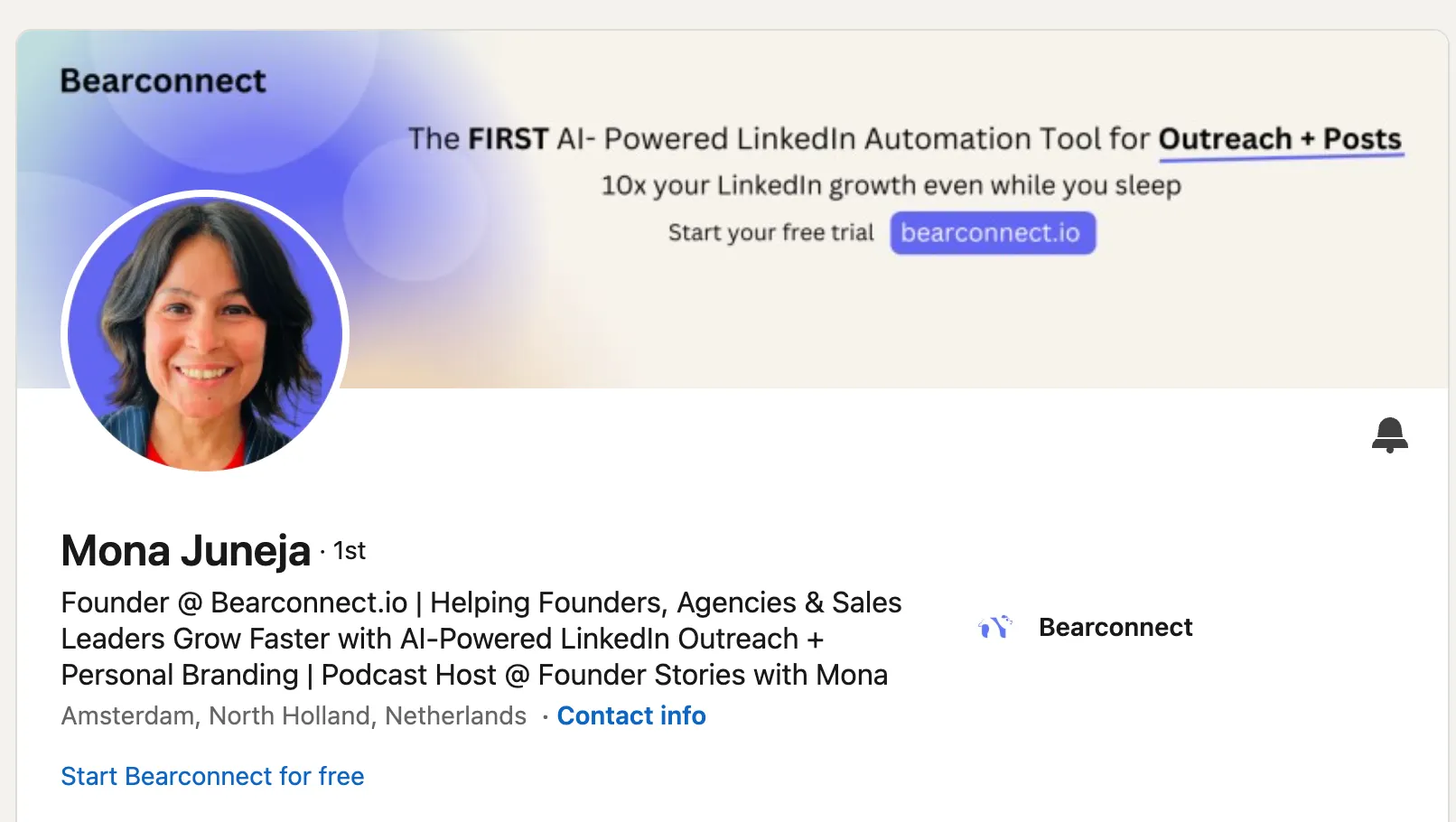
Your headline appears in every LinkedIn interaction search results, comments, posts, connection requests. The first 45 characters decide if people click or scroll past.
The Formula
Role + Value Proposition + Searchable Keywords
Before vs. After Examples
| ❌ Weak Headlines | ✅ Optimized Headlines |
|---|---|
| "CEO at Tech Company" | "Helping B2B SaaS Scale to $10M ARR |
| "Sales Professional" | "Closing Enterprise Deals 40% Faster |
| "Marketing Manager" | "Driving 300% ROI Growth |
Implementation Checklist
- [ ] Put your primary role in the first 45 characters
- [ ] Add measurable value proposition (use numbers)
- [ ] Include 2-3 high-search keywords
- [ ] Update every 3-6 months
- [ ] Track profile views after changes
The Numbers Rule
Numbers > Adjectives in headlines
"Increasing pipeline by 300%" beats "Experienced sales leader" every time.
Optimization #2: SEO-Optimize Your About Section

Only the first 300 characters appear before "See More." Most visitors never click through, so these opening words must work hard.
The First 300 Characters Strategy
Hook readers immediately. State your value proposition. Include your primary keyword. Make them want to read more.
Start with a problem statement your target audience feels daily, then position yourself as the solution.
Example Opening:
"B2B sales teams waste 15-20 hours weekly on manual LinkedIn outreach. I help them automate intelligently, cutting prospecting time by 80% while tripling qualified leads."
The Complete 4-Paragraph Template
- Problem you solve + primary keyword + hook
- How you solve it (your methodology)
- Results and social proof (numbers, client wins)
- Clear call-to-action
Keyword Integration Tips
- Use 3-5 related keywords naturally throughout
- Aim for 1-2% keyword density
- Keep sentences under 20 words
- Add line breaks between paragraphs for readability
- End with a specific next step
Optimized About sections see 200-300% higher engagement rates compared to generic summaries.
Optimization #3: Strategic Skills and Experience Keywords
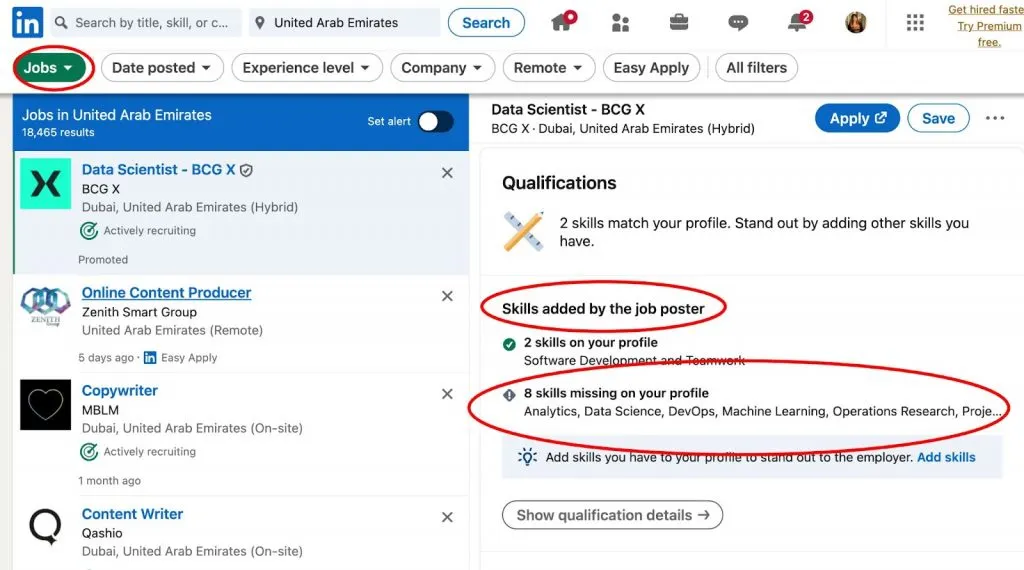
LinkedIn displays only your top 3 skills prominently. Recruiters see these first. The algorithm weighs them heaviest in search rankings.
Choose Strategically
- Skill 1: Your core competency
- Skill 2: A high-demand skill in your industry
- Skill 3: A differentiating skill that sets you apart
Job Description Optimization
Each position needs 5-7 strategic keywords that match what your ideal prospects or employers search for.
The Framework:
- Include your job title (exact match for searches)
- Add 2-3 action verbs (managed, generated, optimized)
- Mention specific tools (Salesforce, HubSpot)
- Include measurable outcomes (increased revenue by 45%)
- Reference your industry clearly
Endorsement Strategy
Request endorsements from managers and clients. Ask for skills that match your positioning. Endorse others strategically—they often reciprocate.
Important: Update your skills quarterly. Industries evolve. Search patterns change.
Optimization #4: Integrate Visual Content Strategically
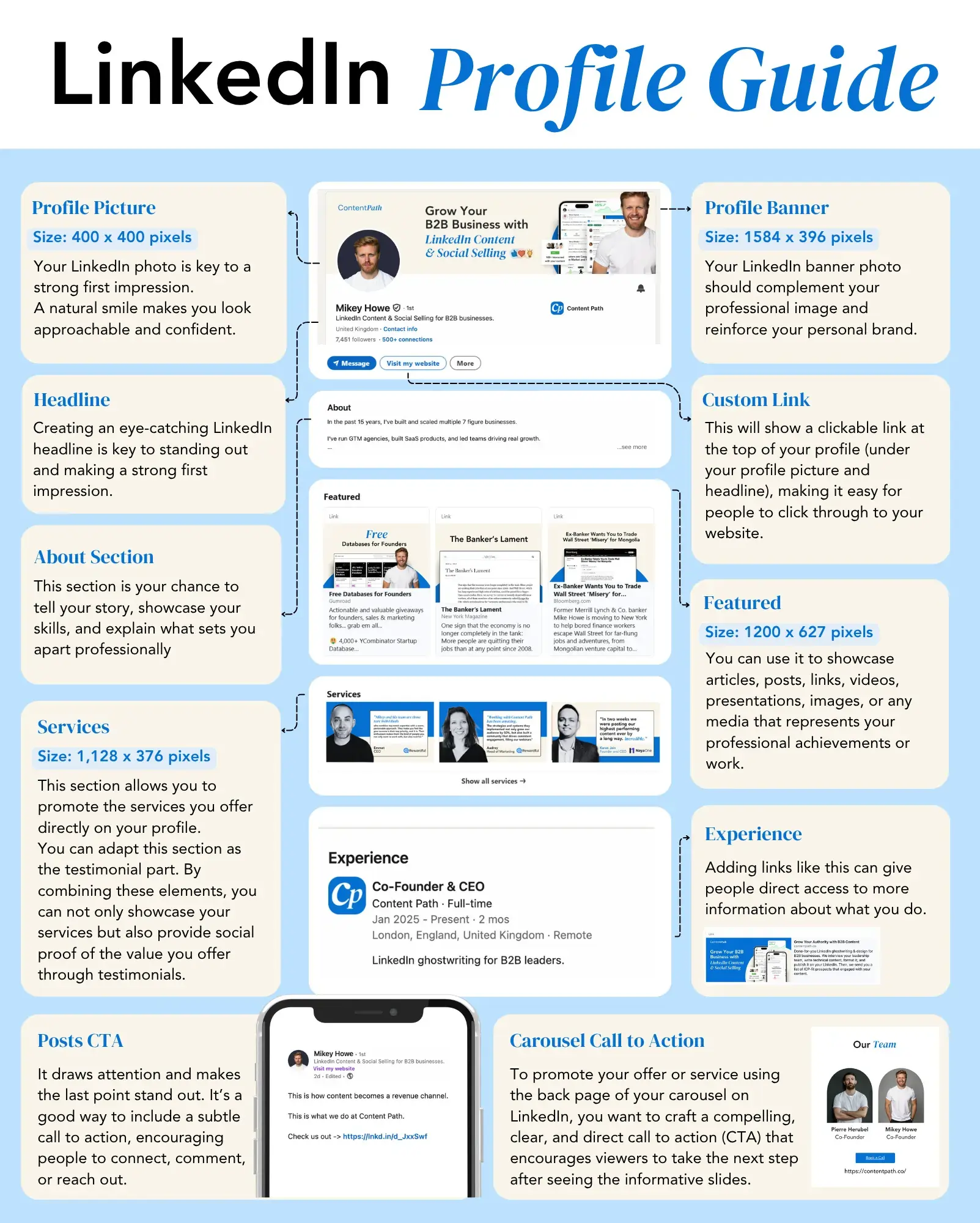
Profiles with professional visual content receive 14x more views than text-only profiles. Your banner and profile photo create first impressions before anyone reads a word.
Professional Photo Guidelines
- Use a high-resolution headshot
- Ensure your face takes up 60% of the frame
- Choose a neutral or professional background
- Smile naturally (increases trust)
- Update every 2-3 years
Profiles with photos get 21x more views and 36x more messages.
Banner Strategy
Use your banner to communicate your value proposition, key services, or contact information. Don't waste it with generic stock photos.
Featured Section Checklist
Pin 3-5 items that demonstrate expertise:
- Case studies showing results
- Published articles or thought leadership
- Client testimonials
- Portfolio work or projects
- Speaking engagements or awards
Profiles with media content get 2x more views and 4x more messages.
Optimization #5: Define Your Connection Targeting Strategy
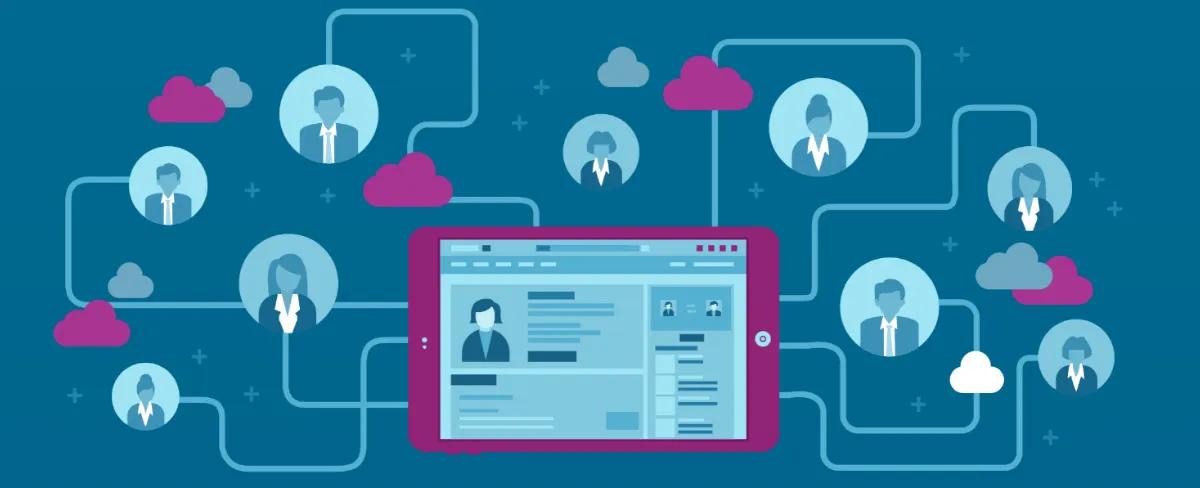
Random connection requests kill automation results. Define exactly who you want to connect with before automating anything.
Write Down Specific Criteria
- Job titles (be specific: "VP of Sales" not "sales people")
- Industries (narrow to 3-5 relevant industries)
- Company size (employees or revenue range)
- Geographic location (if relevant)
- Seniority level (decision-makers vs. influencers)
Build 150-200 quality connections manually before automating. This establishes your baseline acceptance rate and helps you refine your messaging strategy.
Acceptance Rate Benchmarks
Track your connection acceptance rate:
- Below 20%: Your targeting needs work
- 30-40%: Average performance
- 40-60%: Excellent targeting and messaging
- Above 60%: Exceptional
Smart connection strategy turns automation from spam into strategic relationship building.
Optimization #6: Establish Content Posting Baseline
Active profiles outperform dormant ones by 6x in search visibility. LinkedIn's algorithm heavily favors consistent content creators.
The 30-Day Content Baseline
Post 2-3 times weekly for 30 days BEFORE launching automation. This creates social proof and builds credibility that converts connection requests.
Content Strategy
Week 1-2: Share industry insights (2-3 posts)
- Commentary on industry trends
- Quick tips from your expertise
- Questions that spark discussion
Week 3-4: Original thought leadership (2-3 posts)
- Your unique perspectives
- Lessons learned from experience
- Mini case studies
Daily Engagement
- Comment thoughtfully on 5-10 posts
- Like relevant content from your network
- Respond to all comments on your posts
Pro Tip: Create 4-6 weeks of content before launching automation campaigns. Batch create posts during one focused session.
Regular content posting creates a flywheel effect. Start this 30 days before automation.
Optimization #7: Set Up Analytics and Baseline Measurements
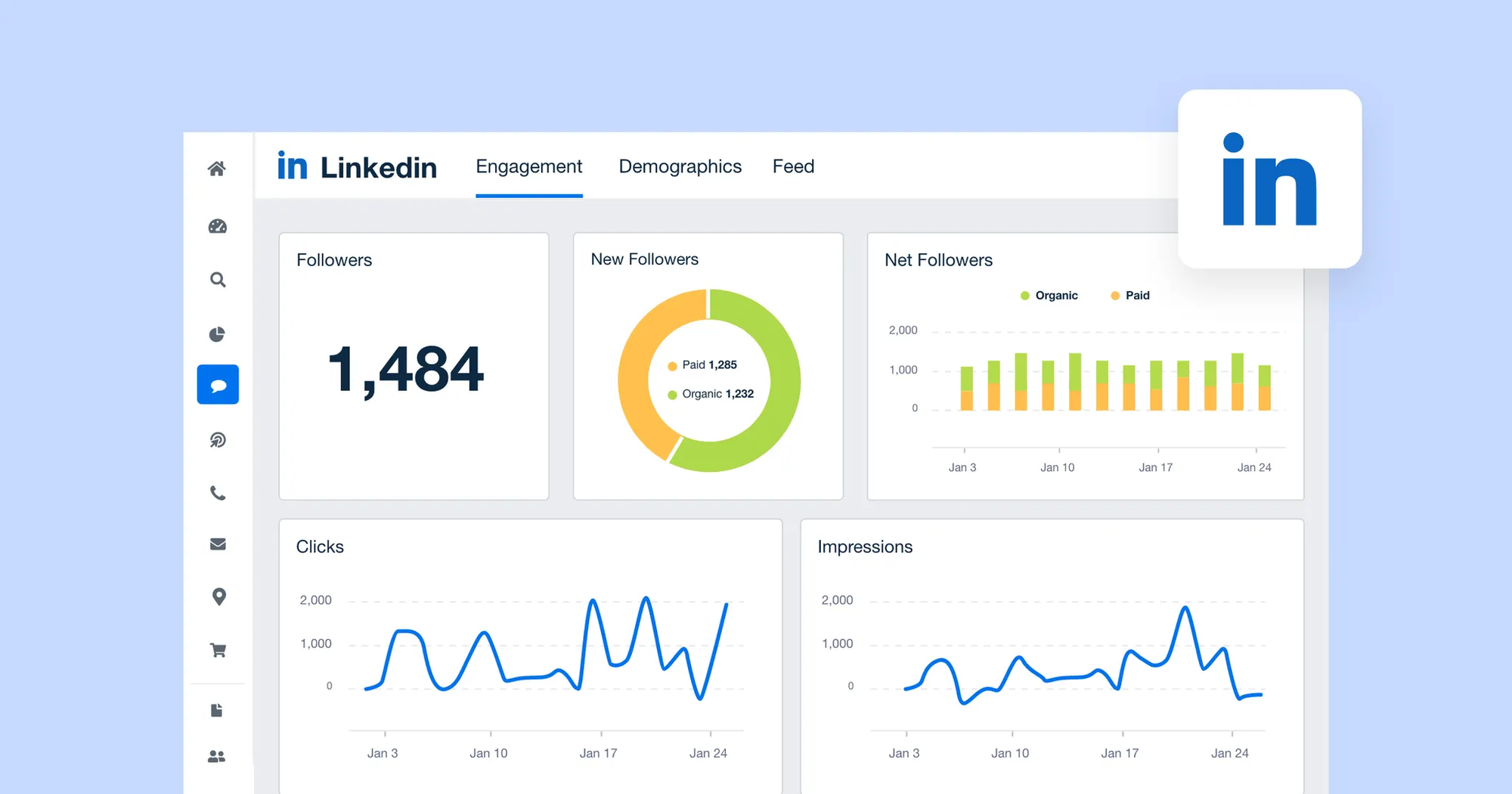
You can't improve what you don't measure.
The 6 Critical Metrics to Document
- Profile views per week
- Search appearances
- Connection acceptance rate
- Message response rate
- Post engagement rate
- Profile viewer demographics
Measurement Framework Timeline
- Week 0: Document all baseline metrics
- Weeks 1-4: Track optimization impact weekly
- Week 5: Compare before-after data
- Week 6+: Launch automation with clear benchmarks
LinkedIn Premium Insights
LinkedIn Premium offers detailed insights regular accounts miss:
- Who viewed your profile
- Search keywords bringing views
- Profile strength score
- Extended network visibility
Build a simple tracking spreadsheet. Update weekly during optimization. The data tells you exactly what's working.
How to Measure LinkedIn Profile Optimization Success
Here's exactly what to expect:
| Metric | Before | After | What This Means |
|---|---|---|---|
| Profile views/week | 10-20 | 140-280 | LinkedIn's algorithm favors you |
| Search appearances | 5-10 | 100-200 | You're ranking for target keywords |
| Connection acceptance | 15-25% | 40-60% | Your targeting resonates |
| Message responses | 5-8% | 15-25% | Your value proposition is compelling |
Timeline Expectations
- Week 1-2: LinkedIn indexes your changes. Initial visibility boosts
- Week 3-4: Profile views increase significantly
- Week 5-6: Connection acceptance rates improve
- Week 7-8: All metrics stabilize at higher levels. Automation-ready
When You are Ready for Automation
Don't rush. Wait until you achieve these benchmarks:
✓ Profile views increased by at least 40%
✓ Connection acceptance rate above 35%
✓ Content posted consistently for 30+ days
✓ All profile sections completed
✓ Analytics baseline documented
Hit these benchmarks first. Then automation multiplies your success.
5 Profile Optimization Mistakes That Kill Automation Results
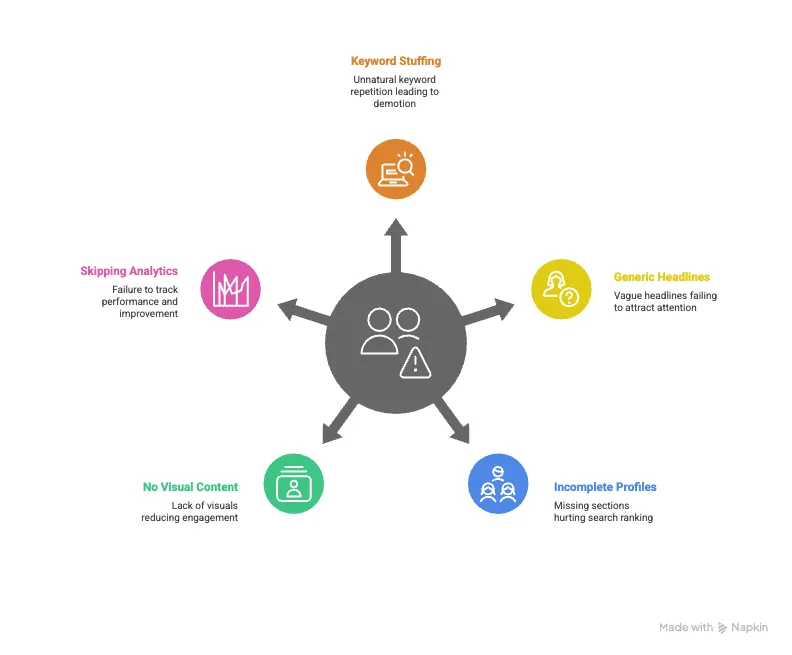
Mistake #1: Keyword Stuffing
Repeating keywords unnaturally throughout your profile. LinkedIn's algorithm detects and demotes this behavior.
Fix: Aim for 1-2% keyword density maximum. Write for humans first, search engines second.
Mistake #2: Generic Headlines
Headlines like "CEO at Company" say nothing. They don't rank in search or capture attention.
Fix: Use Role + Value Proposition + Keywords format consistently.
Mistake #3: Incomplete Profiles
Missing sections hurt your search ranking. LinkedIn favors complete profiles in algorithm decisions.
Fix: Complete every section. Aim for 100% profile completion score.
Mistake #4: No Visual Content
Text-only profiles get 50% less engagement and appear less credible to prospects.
Fix: Add professional photo, custom banner, and 3-5 featured items showing expertise.
Mistake #5: Skipping Analytics
Without baseline measurements, you can't prove optimization worked or identify what needs improvement.
Fix: Document metrics before optimization. Track weekly. Compare data after 30 days.
Additional Warning: Don't ignore LinkedIn's automation detection signals. Profile optimization must work alongside safe automation practices.
Start Your 30-Day Optimization Plan
Profile optimization isn't optional—it's what separates 15% conversion rates from 60% conversion rates before automation.
Your Action Plan
Week 1: Complete optimizations #1-4 (headline, About, skills, visuals) + document baseline metrics
Week 2: Build 20-30 manual connections + post 2-3 content pieces + begin daily engagement
Week 3: Add optimizations #5-7 (targeting strategy, content baseline, analytics setup)
Week 4: Analyze results + refine messaging + prepare for automation
Once your acceptance rate hits 40%+, choose a LinkedIn-compliant automation tool like Bearconnect that scales your proven approach safely.
The playbook is here. Your 30 days start now.
Frequently Asked Questions
1. What is LinkedIn profile optimization?
LinkedIn profile optimization is the process of enhancing every section of your profile headline, About, skills, experience, and visuals with strategic keywords and compelling content to rank higher in LinkedIn's search algorithm. Optimized profiles receive 14x more views, 40x more opportunities, and improve connection acceptance from 15-25% to 40-60%.
2. Can ChatGPT optimize my LinkedIn profile?
Yes. ChatGPT can write and refresh your LinkedIn headline, summary, work experience, and connection messages. Use prompts like: "Write a LinkedIn headline for [your role] targeting [industry] with keywords [list keywords]." However, always personalize AI-generated content and verify accuracy before publishing.
3. What is the 4-1-1 rule on LinkedIn?
The 4-1-1 rule is a content posting strategy where out of every 6 posts:
- 4 posts educate or entertain your audience
- 1 post soft promotes (testimonials, case studies)
- 1 post hard sells (direct offer, product launch)
This builds trust and engagement while avoiding over-promotion that kills reach.
4. Can I pay someone to optimize my LinkedIn profile?
Yes, professional services and career coaches offer profile optimization starting at $200-$800. Services include keyword research, headline writing, About section optimization, and multimedia integration. You can also contact the support team at support@bearconnect.io to have your profile optimized at no cost once you become a user of Bearconnect.
5. How can I improve my LinkedIn profile to attract recruiters?
Follow these steps for maximum recruiter visibility:
- Use a professional photo (increases views by 21x)
- Write a keyword-rich headline with your value proposition
- Complete all sections (100% completion required)
- Add 5-7 strategic skills in your top 3 slots
- Request 3-5 recommendations
- Post content 2-3x weekly for 30 days
Optimized profiles receive 50-80% more recruiter outreach within 90 days
Author bio:
Written by Mona Juneja, a B2B Sales Strategist with over 20+ years of sales experience at big names like Microsoft, Oracle, and DELL. I helped multiple Agencies streamline prospecting workflows, improve connection rates, and generate consistent sales-qualified leads through automation.
Ready to Transform Your LinkedIn Strategy?
Join thousands of professionals already using Bearconnect to automate their outreach and grow their network.
7-day free trial • Cancel anytime
