Best 15 Safe LinkedIn Automation Tools 2025 (Comparison)

Are you trying to boost your LinkedIn outreach ?
If you are an agency owner, SDR, or sales professional, you know LinkedIn automation is a game-changer but only if you pick the right & safe tool.
Learn more about LinkedIn's automation policies and how to stay compliant.
The wrong choice could put your account at risk, costing you time and connections.
This guide cuts through the noise. You’ll find the 15 best safe LinkedIn automation tools for 2025, all compared for features, safety, pricing, and ideal use cases.
Let’s explore the solutions that can truly level up your LinkedIn strategy.
Why Safe LinkedIn Automation Matters

LinkedIn automation can save hours on repetitive tasks sending invites, nurturing leads, posting content. But unsafe automation isn’t worth the risk:
- Shared or recycled IP addresses flag accounts as suspicious.
- Sending too many invites and messages too quickly triggers LinkedIn’s bot detection.
- In our tests, the safest parameter was a gradual warm-up over 3 months.
Safe automation tools work differently:
- Actions look human, with random intervals and patterns.
- Each profile operates from a dedicated or local IP.
- Tools keep outreach within daily activity quotas and adapt to LinkedIn policy changes.
The right platform protects your account and your investment while delivering consistent, scalable results. Discover how LinkedIn automation works behind the scenes to understand the technology protecting your account.
Choosing the Right Tool: Key Questions
- Is the tool compliant with LinkedIn’s 2025 automation guidelines?
- Does it allow custom timing, not just fixed sequences?
- Can it handle multiple accounts for agencies and sales teams?
- Is there a unified inbox and CRM integration?
- What pricing tier fits your budget?
The 15 Best Safe LinkedIn Automation Tools: Detailed Comparison
1. Bearconnect - AI Powered Safe LinkedIn Automation tool
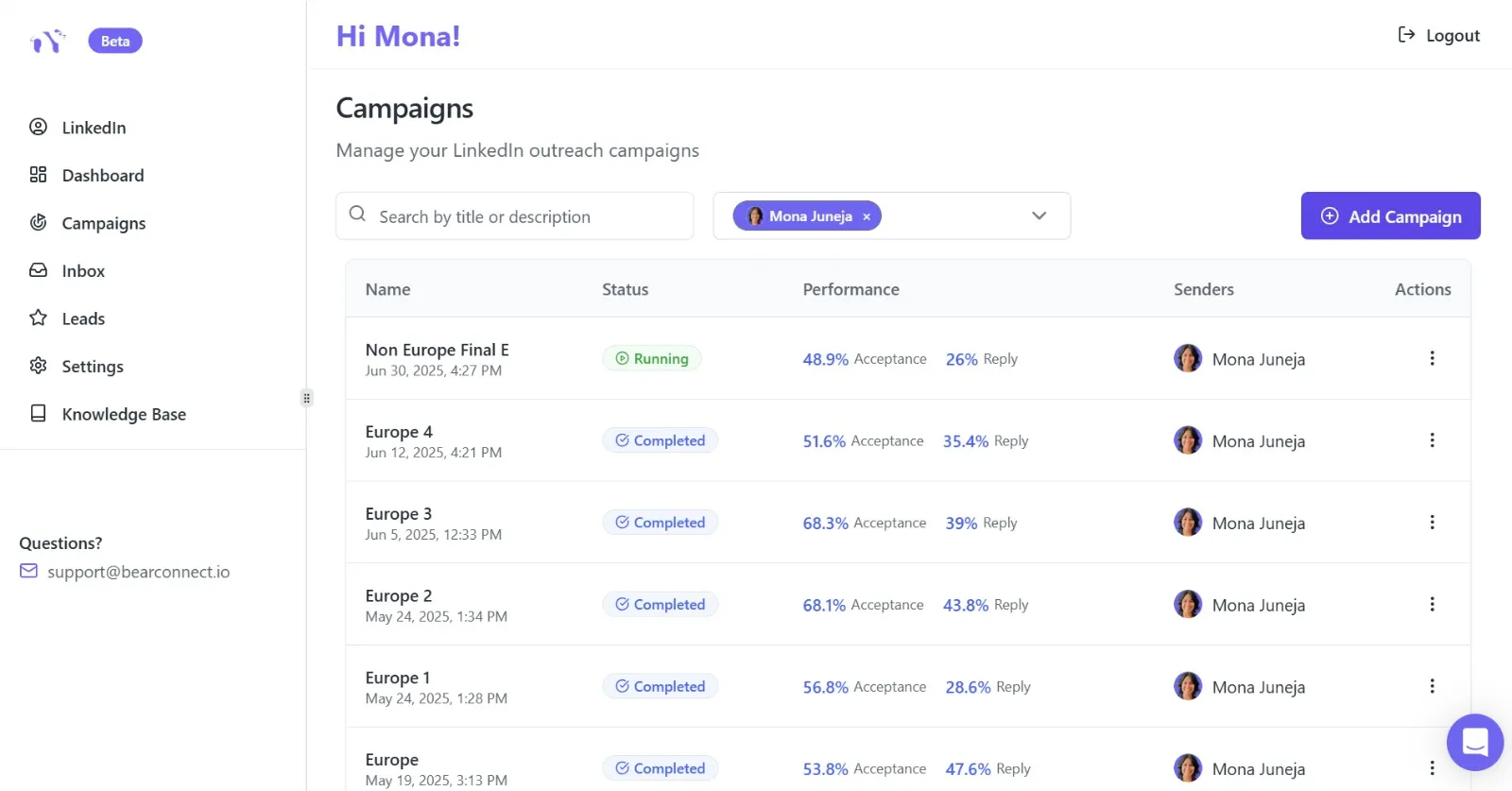
Best For: Agencies, startups, and SDRs seeking intelligent automation with full safety controls.
Features:
- Smart AI-driven connection requests that personalize every outreach.
- Automated follow-ups to boost response rates and nurture leads.
- Schedule LinkedIn content to build consistent brand authority.
- Manage unlimited LinkedIn accounts and campaigns under one dashboard.
- Unified inbox makes handling conversations across multiple accounts simple.
- Direct CRM integrations, including HubSpot and Pipedrive, streamline pipeline and data sync.
- Detailed analytics and reporting for campaign optimization.
Pricing:
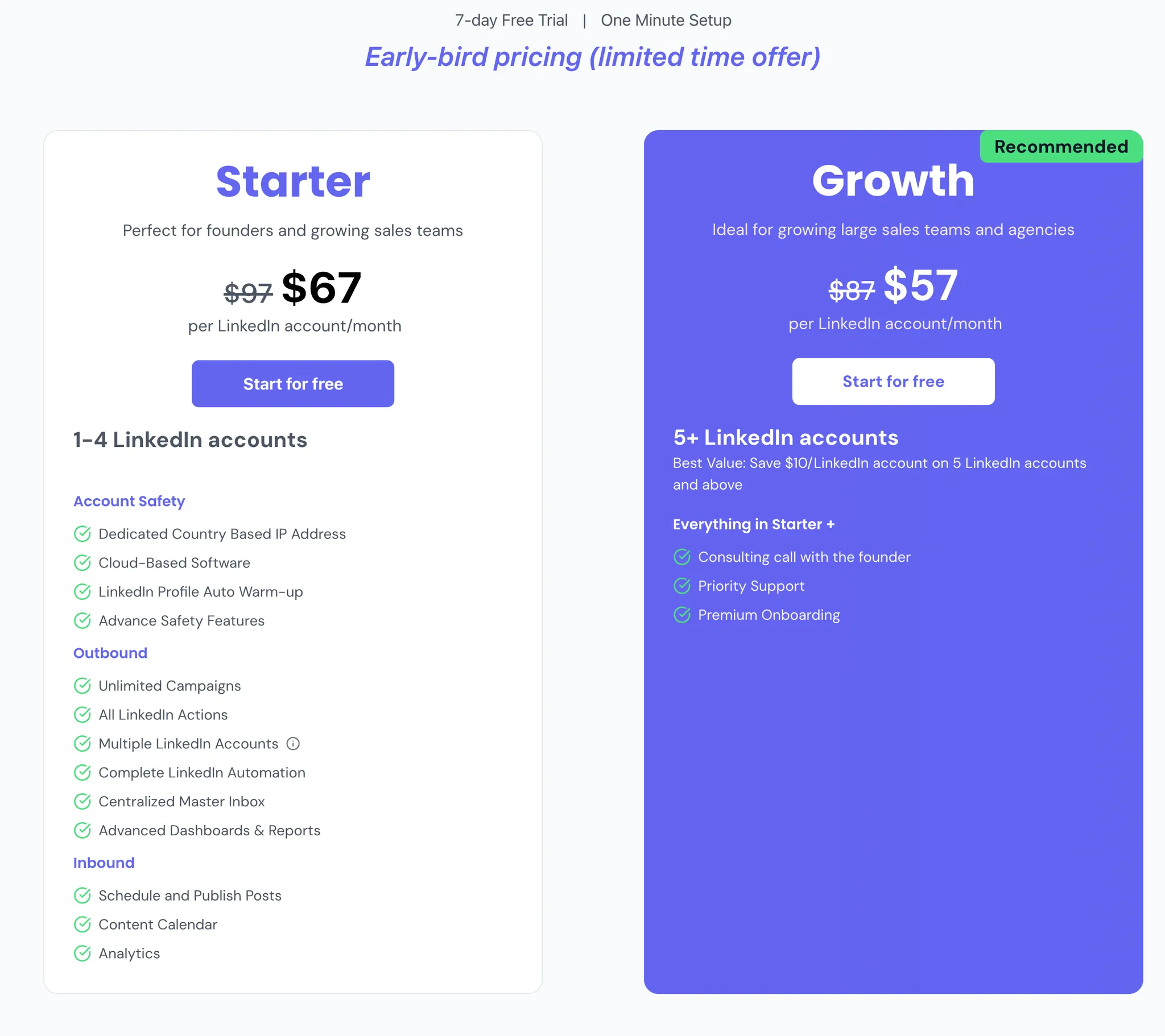
- $67/month for each LinkedIn account you connect.
- Get a reduced rate of $57/month per account when connecting 5 or more LinkedIn profiles, making it budget-friendly for agencies handling multiple clients.
Safety:
- Operates in the cloud from a local IP for every user, protecting accounts from LinkedIn detection.
- Mimics real human actions with built-in delays.
- Scales safely by adapting to LinkedIn’s evolving automation policies.
Bearconnect empowers aggressive outreach with built-in safeguards.
Learn what makes Bearconnect the best AI tool for LinkedIn automation and see if it's right for your team.
2. Expandi
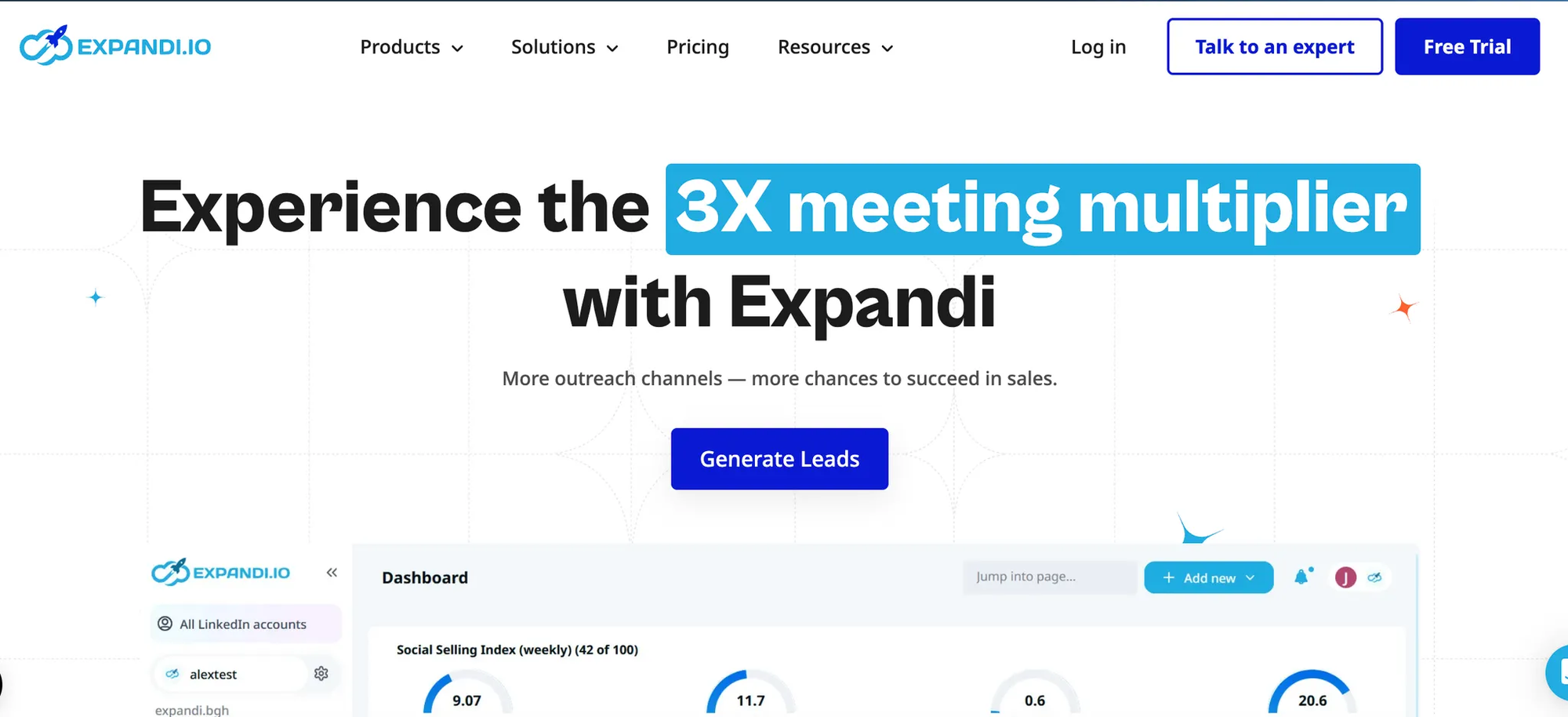
Best For: Growth hackers and agencies focused on hyper-personalized, data-driven outreach.
Features:
- Advanced campaign manager with multi-step automated sequences.
- LinkedIn and email outreach integration for seamless multichannel campaigns.
- Detailed analytics tracking engagement, conversions, and campaign performance.
- Safe account warm-up features for new LinkedIn profiles.
Pricing: Starts at $99/month per LinkedIn account.
Safety: Dedicated IP infrastructure with randomized delay patterns, cloud-based execution, and GDPR compliance to minimize detection risks.
3. LinkedHelper
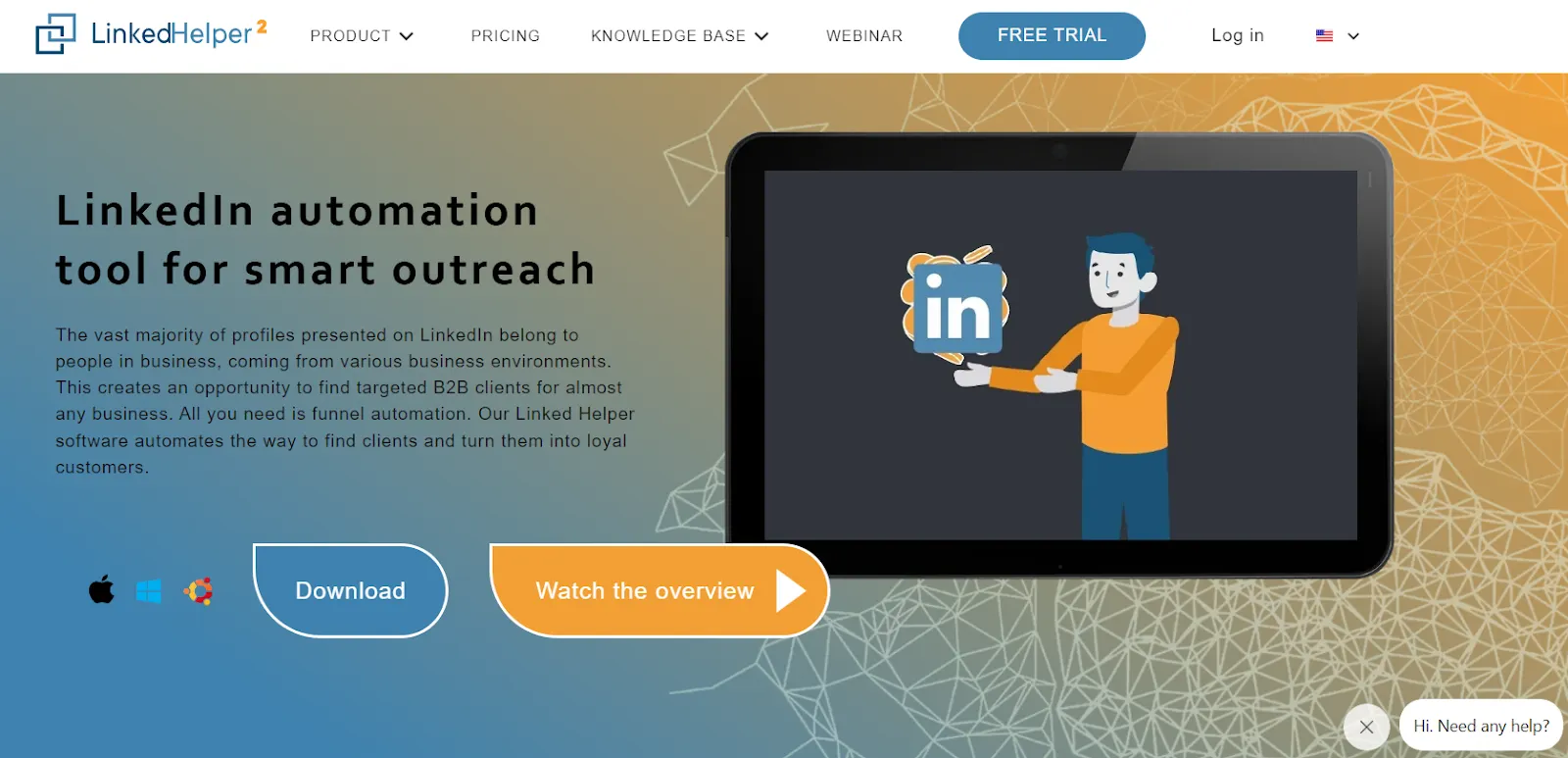
Best For: Sales teams and lead generation professionals wanting extensive automation at budget-friendly prices.
Features:
- Smart message chains with autoresponder capabilities.
- CSV lead import and export with tagging for easy organization.
- Group messaging and automated connection invites.
- Auto profile visits, endorsements, and skill recommendations.
Pricing: Around $15/month.
Safety: Limits daily activities to mimic natural user pacing, supports proxy integration, though carries higher detection risks due to desktop-based architecture.
4. Dripify
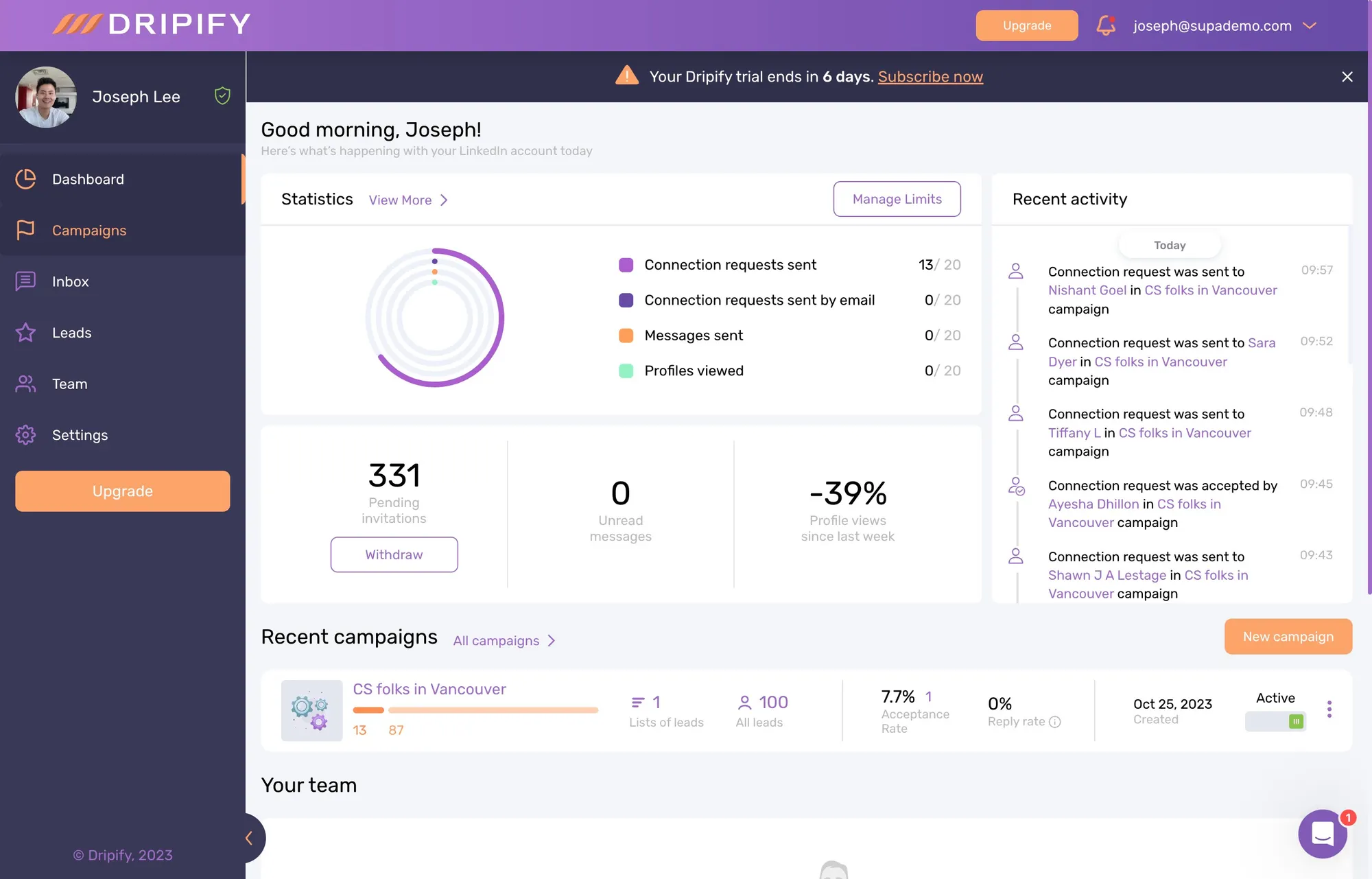
Best For: New automation adopters seeking simplicity with effective multichannel outreach.
Features:
- Clean, intuitive interface with easy workflow setup.
- LinkedIn message sequences combined with email automation.
- Lead scraping dashboard with advanced filtering.
- Performance analytics for continuous campaign optimization.
- Cloud-based automation ensuring 24/7 operation.
Pricing: From $59/month.
Safety: Enforces daily action volume limits, adaptive throttling responds to LinkedIn's behavior, though some users report account restrictions.
5. Dux-Soup
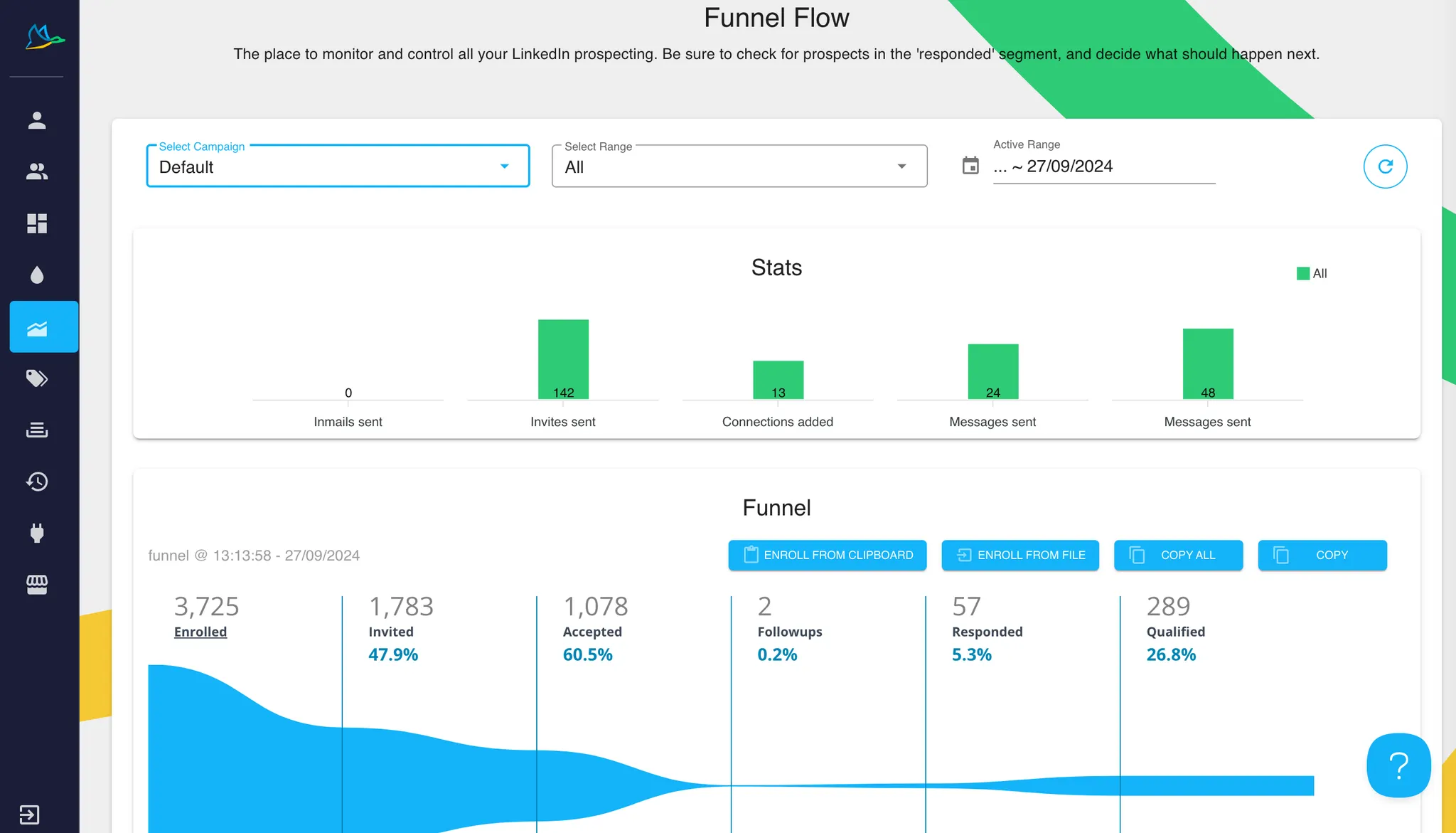
Best For: Budget-conscious professionals wanting effective lead management without breaking the bank.
Features:
- Automated profile visiting with tagging and personalized notes.
- Customizable lead generation funnels.
- CRM syncing capabilities with major platforms.
- Browser extension-based automation.
- Three pricing tiers for different user needs.
Pricing: Starting at $15/month.
Safety: Proxy integration and randomized delays reduce ban risk, though browser-based tools carry inherent detection vulnerabilities.
6. Waalaxy
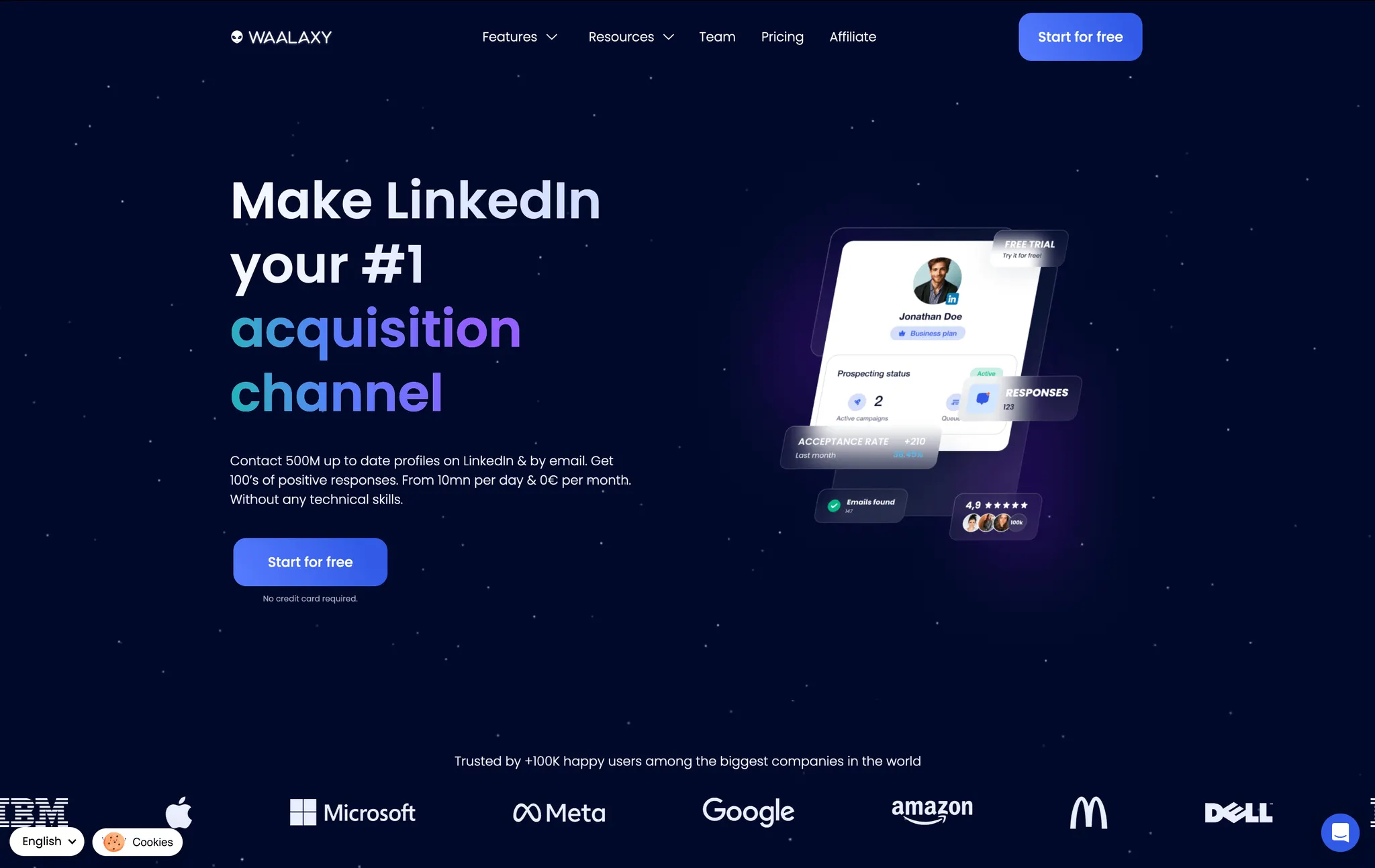
Best For: Small teams needing straightforward multi-channel campaigns.
Features:
- LinkedIn and email campaigns with built-in A/B testing.
- CRM synchronization for seamless data flow.
- Step-by-step automated workflows with visual builders.
- Pre-built campaign templates for quick setup.
- Chrome extension interface.
Pricing: Starting at $43/month.
Safety: Dedicated IP per user, initial warm-up sequences to prevent bans, gradual activity ramp-up.
7. Salesflow
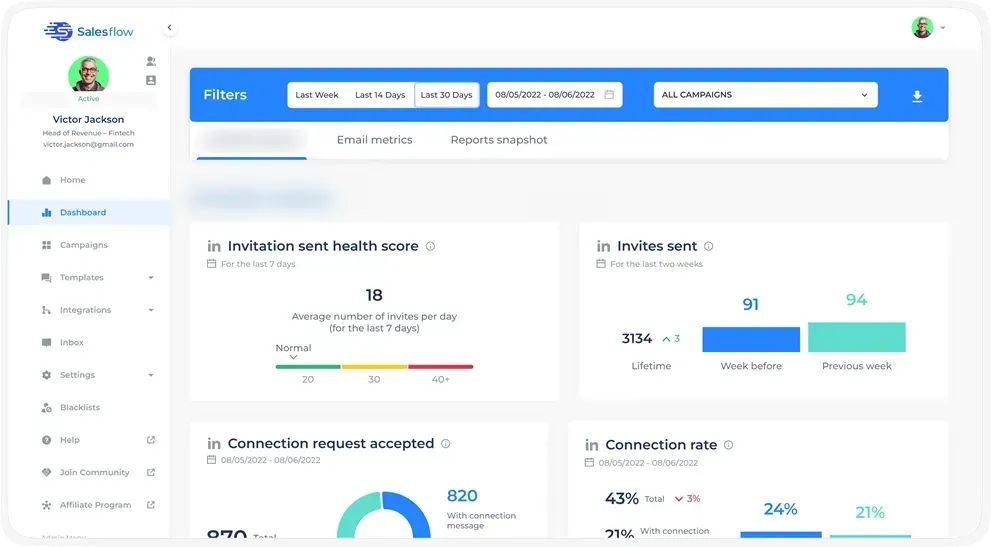
Best For: Agencies managing multi-channel outreach needing robust CRM integration.
Features:
- Visual campaign builder for intuitive workflow creation.
- Direct integrations with HubSpot, Pipedrive, and other major CRMs.
- LinkedIn plus email outreach on unified platform.
- Team collaboration features for agency workflows.
- Advanced prospect filtering and targeting.
Pricing: Starts around €99/month.
Safety: Dedicated IPs for each user, inbuilt anti-ban tactics, cloud-based infrastructure.
8. La Growth Machine
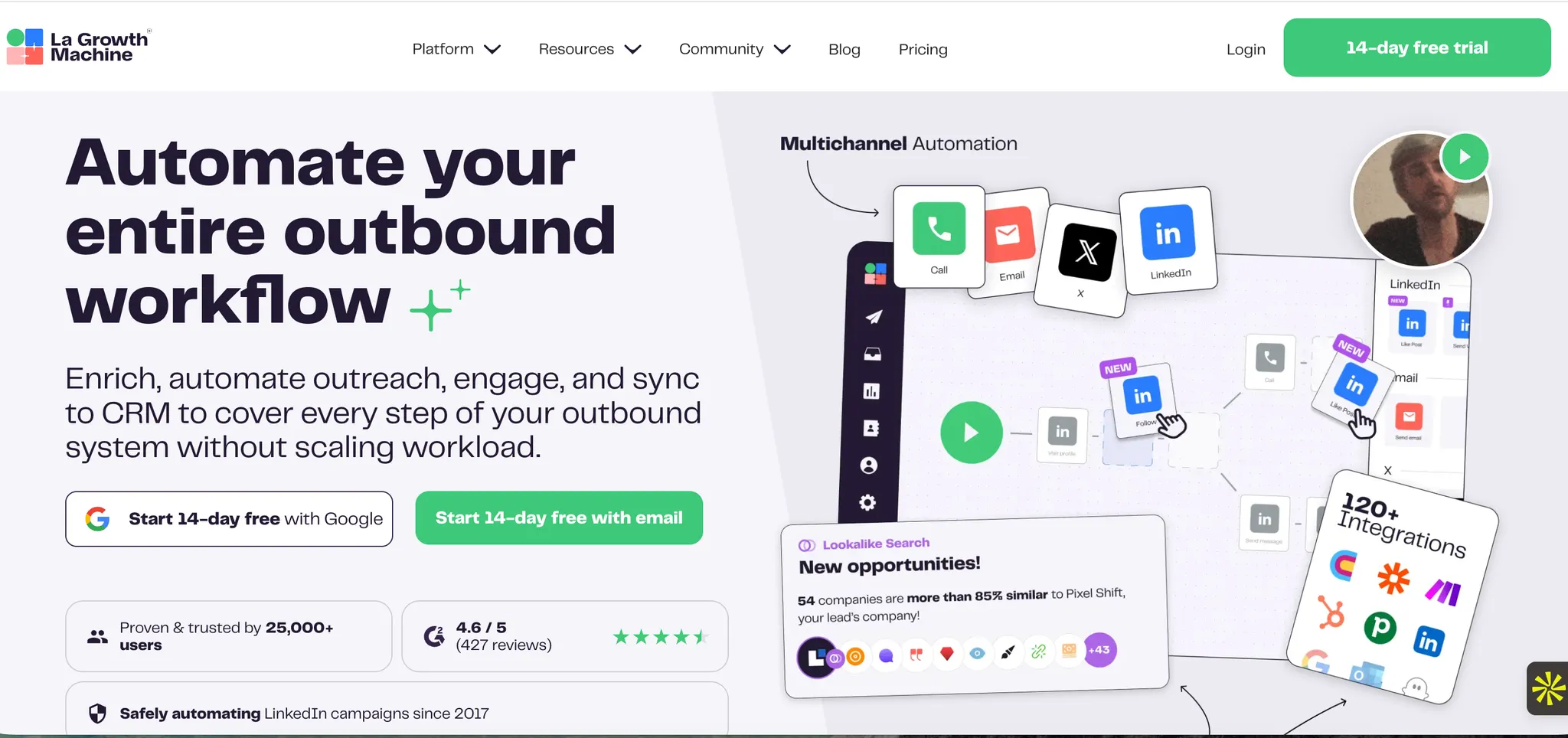
Best For: Agencies executing multi-channel personalized campaigns across platforms.
Features:
- Combines LinkedIn and email automation.
- Highly personalized sequences with dynamic variables.
- Campaign performance insights and conversion tracking.
- Multi-touch attribution across channels.
- Identity enrichment for better prospect data.
Pricing: From $70/month.
Safety: IP masking technology, strict user action limits, compliance-focused architecture.
9. Meet Alfred
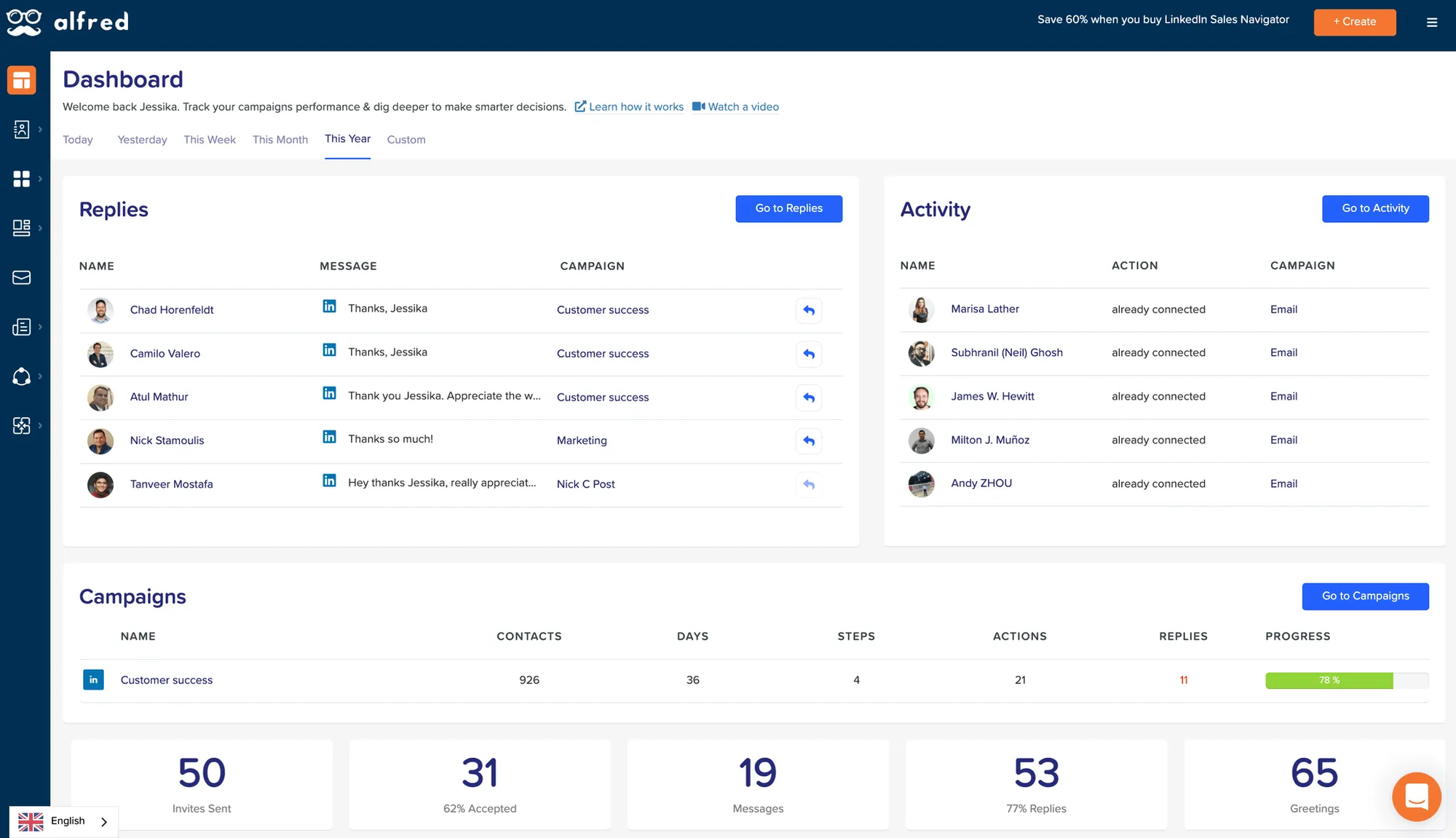
Best For: Professionals wanting reliable, hands-off LinkedIn and email automation.
Features:
- Comprehensive campaign management dashboard.
- Email and LinkedIn drip sequences in one platform.
- Personalized messaging templates with variables.
- Multi-account management for teams.
- Performance tracking and optimization suggestions.
Pricing: Plans start at $59/month.
Safety: Intelligent throttling mechanisms, human-like delays between actions, regular compliance updates.
10. HeyReach
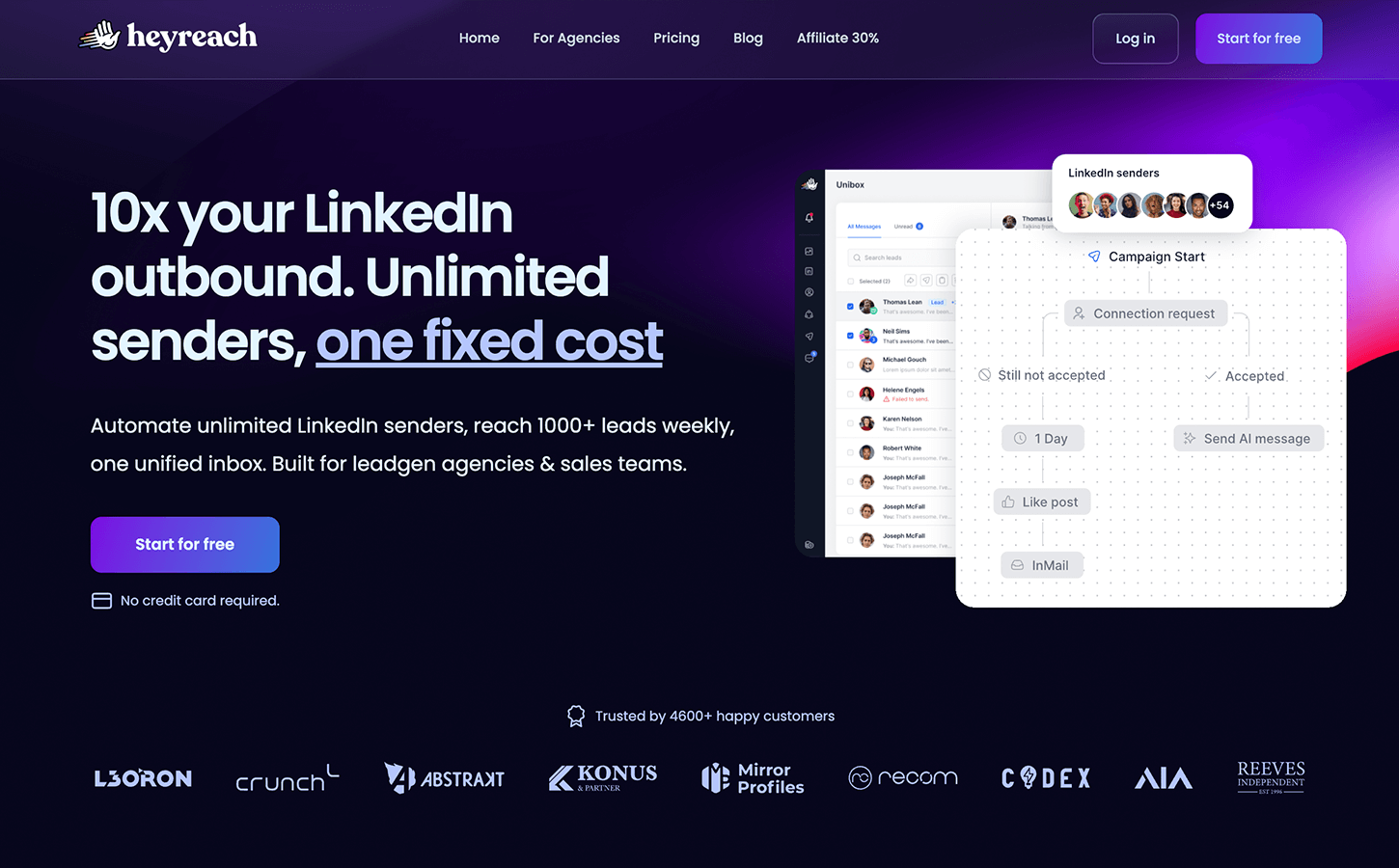
Best For: Large agencies needing unlimited sender rotation and flat-rate pricing.
Features:
- Unified Inbox consolidates conversations from all accounts.
- Advanced reporting and campaign analytics.
- Direct CRM integrations with major platforms.
Pricing:
- Starter: $79/month per LinkedIn account.
- Agency Plan: $999/month for up to 50 accounts.
- Unlimited Plan: $1,999/month for unlimited accounts.
Safety: Cloud-based infrastructure, dedicated IPs, randomized action patterns, and automated warm-up sequences.
11. Phantombuster
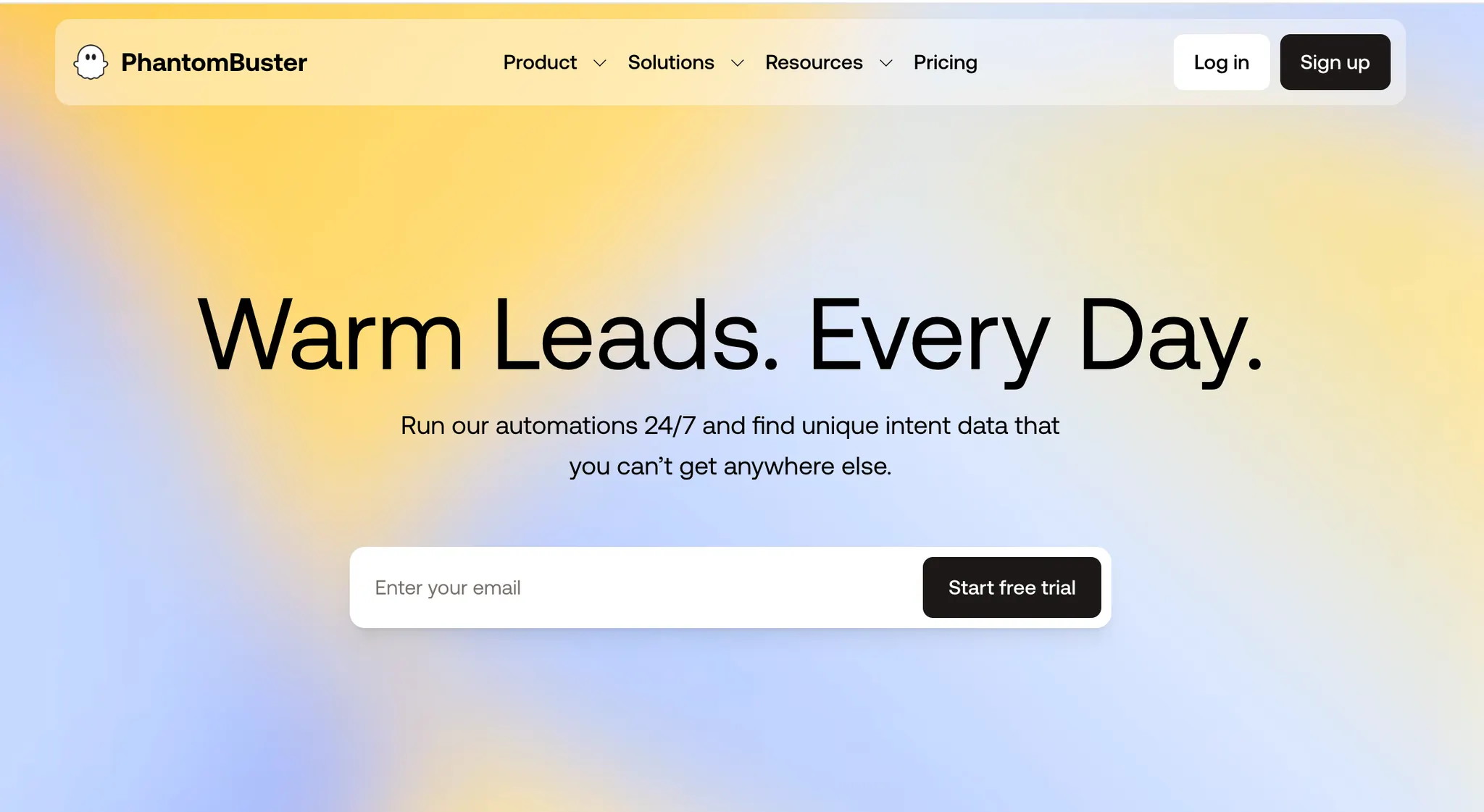
Best For: Data-focused users needing API-driven automation and extensive data extraction.
Features:
- Customizable automation scripting with pre-built "Phantoms."
- Lead scraping from LinkedIn, Twitter, Instagram, and more.
- API integrations for custom workflows.
- Pay-per-use model offering flexibility.
- Data export in multiple formats.
Pricing: Pay-as-you-go starting from basic tiers.
Safety: IP rotation technology, rate limiting to prevent detection, though data scraping carries inherent risks.
12. Prosp.ai
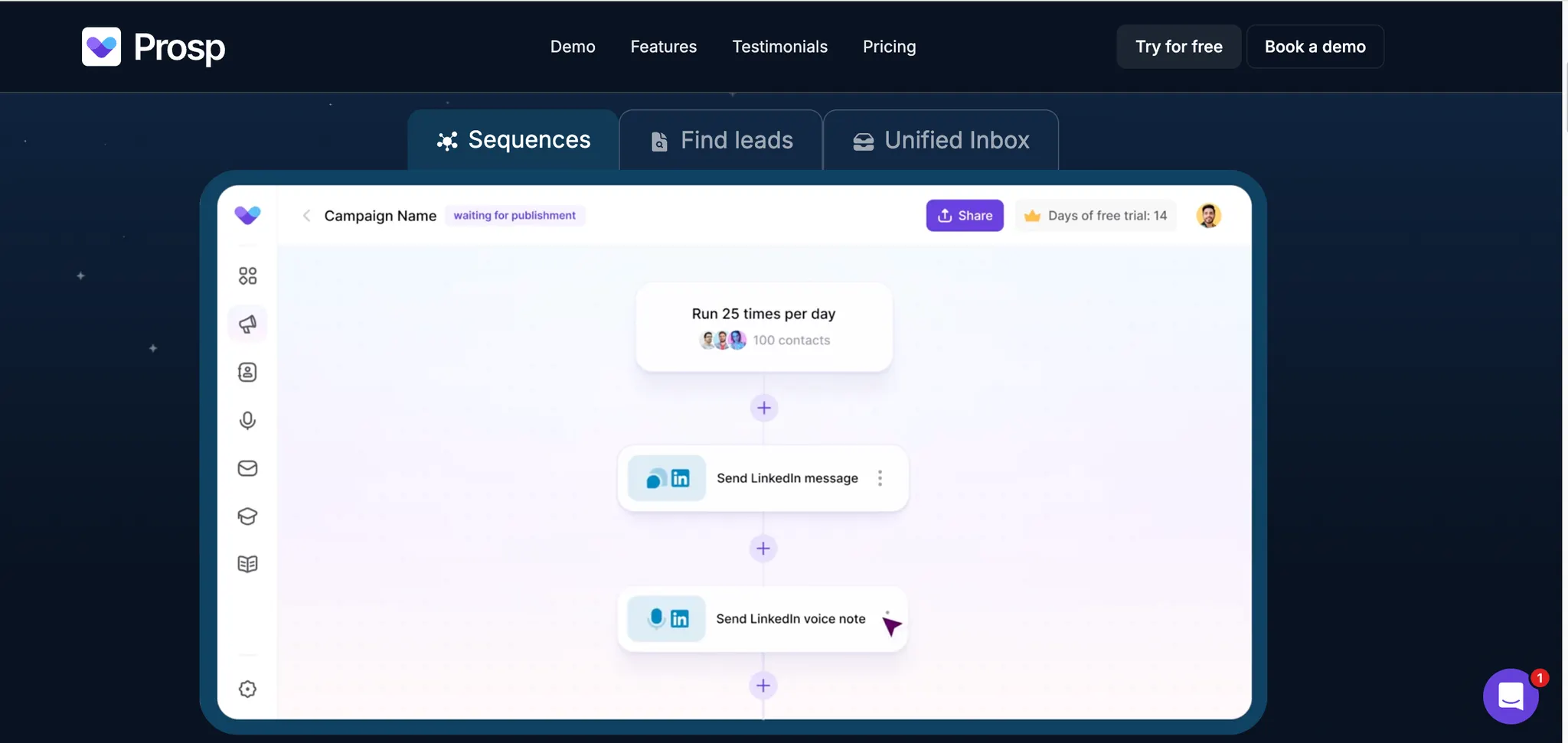
Best For: Sales teams wanting AI-powered personalization with voice note automation.
Features:
- Advanced AI personalization based on prospect data and social activity.
- Unified inbox with account rotation for managing multiple profiles.
- Quick lead finding and enrichment through Chrome extension.
- Multi-channel campaigns combining LinkedIn and email.
- Real-time engagement tracking and analytics.
Pricing:
- Starter: $59/month per LinkedIn account.
Safety: Account rotation prevents overuse of single profiles, smart throttling, and human-like behavior patterns.
13. Closely
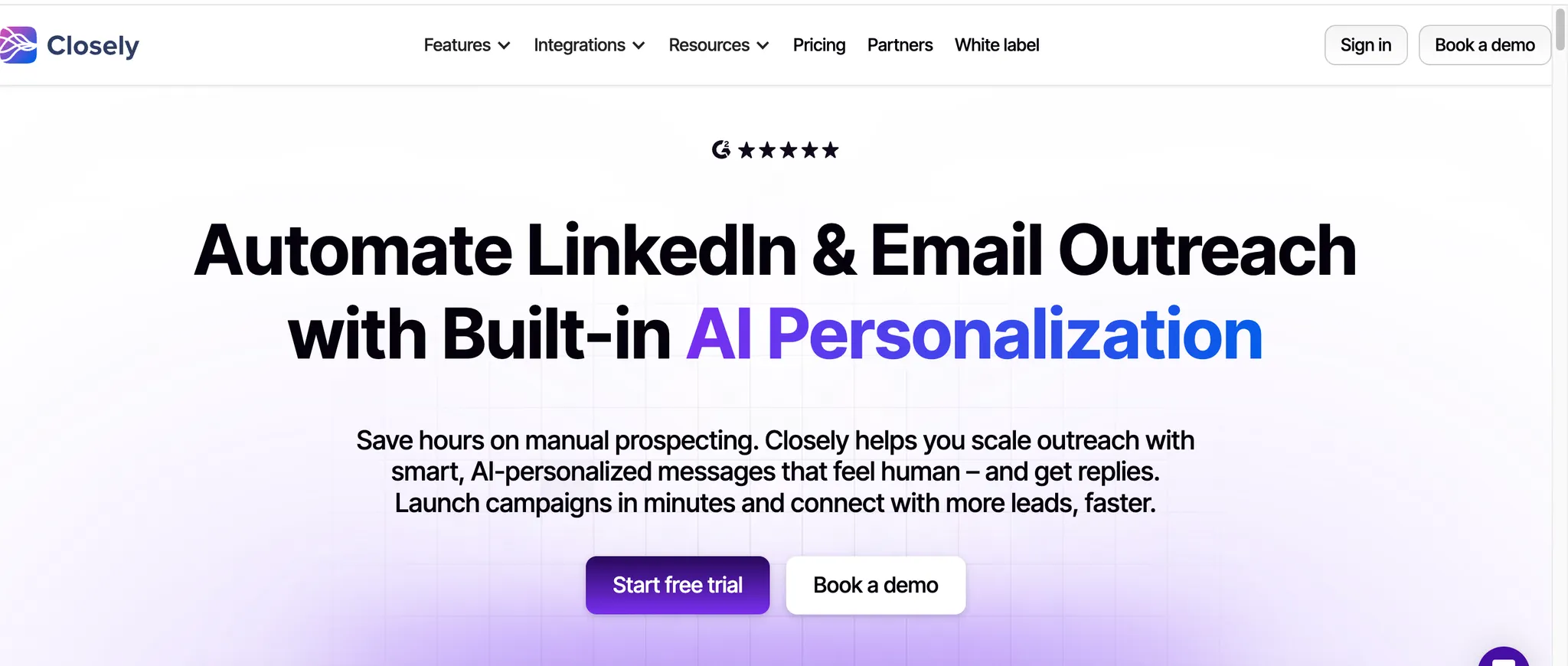
Best For: Teams seeking deep CRM integration with AI-powered personalization.
Features:
- AI-personalized message generation based on prospect data.
- Unified inbox managing LinkedIn DMs, InMails, and email replies.
- Verified email finder and direct dial enrichment.
- Deep integrations with HubSpot, Salesforce, and Pipedrive.
- Lead finder tool to identify and target ideal prospects.
- Custom branding options for agencies.
Pricing:
- Starter: $49/month for 1 LinkedIn account.
- Growth: $127/month for 3 LinkedIn accounts.
- Essential: $205/month for 5 LinkedIn accounts.
Safety: Mimics real user behavior with smart limits and delays, warm-up features, and compliance-focused automation.
14. Salesrobot
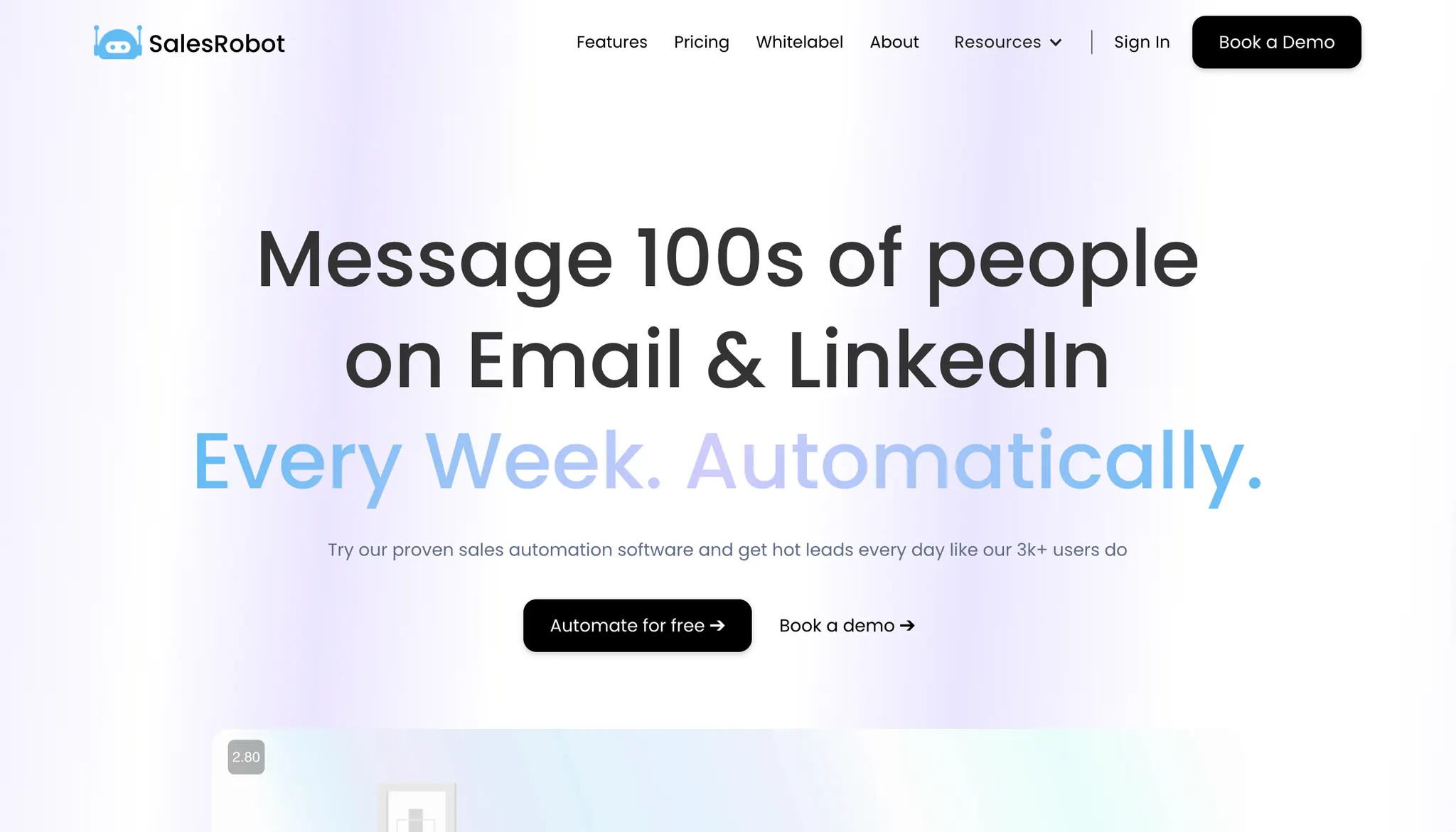
Best For: Teams wanting comprehensive omnichannel approach with LinkedIn and email.
Features:
- Cross-channel campaign orchestration.
- Mini CRM with unified inbox for LinkedIn and email.
- Analytics and ROI tracking dashboards.
- Lead management with tagging and filtering.
Pricing: Starting at $59/month per account; agency plans available.
Safety: Advanced risk management systems, daily limit controls, though some users report inconsistent connection limits.
15. Valley
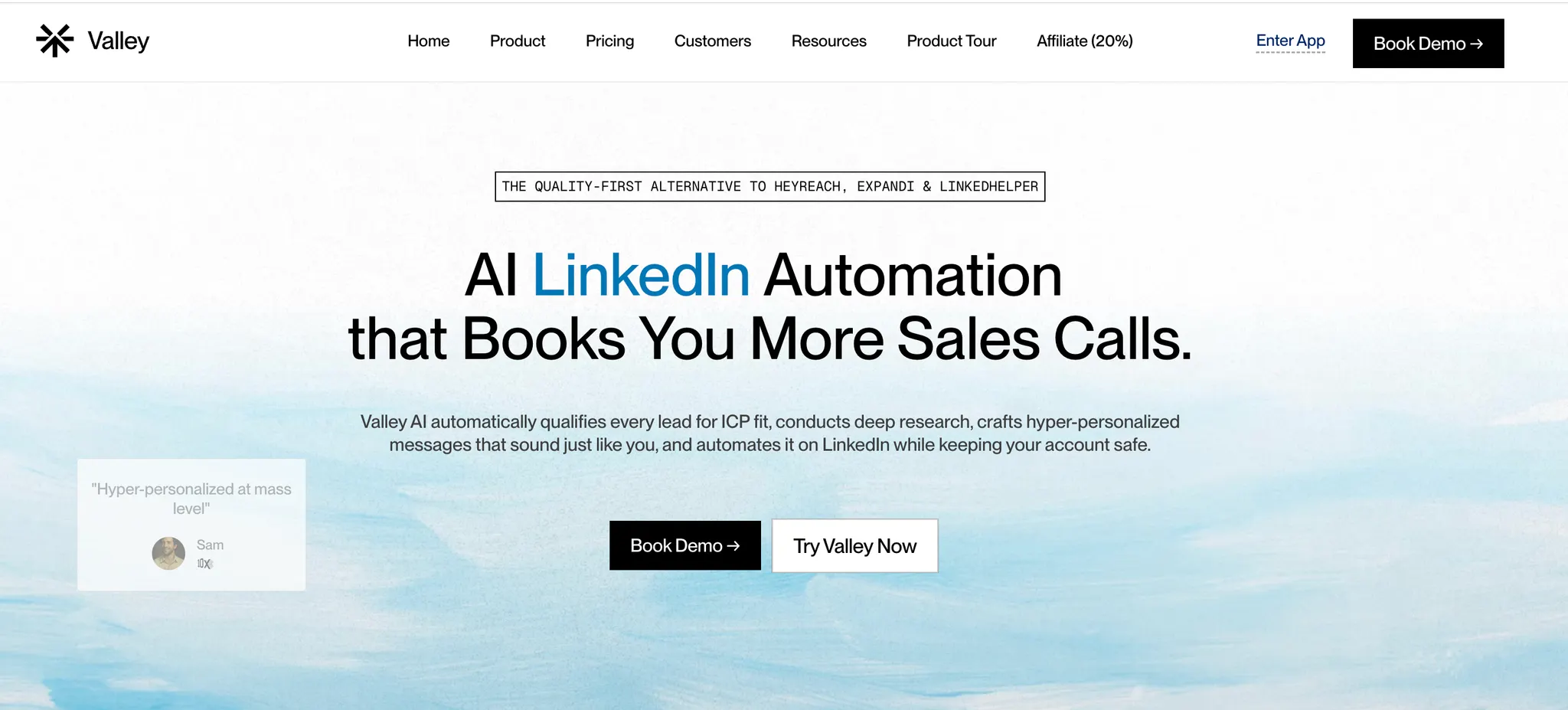
Best For: Agencies and sales teams needing comprehensive LinkedIn and email automation.
Features:
- Advanced targeting with custom audience filters.
- Team collaboration features for agencies.
- Performance analytics and conversion tracking.
- CRM synchronization capabilities.
- A/B testing for message optimization.
Pricing: $395/month for Basic Plan and $995/month for Growth plan.
Safety: Cloud-based execution, dedicated IPs per user, and gradual activity scaling to maintain compliance.
Tips for Using LinkedIn Automation Tools Safely
- Always start slow with new accounts and campaigns
- Use tools with local/dedicated IPs to avoid detection.
- Monitor campaign health, halt or adjust when bounce rates spike.
- Personalize messages and avoid spammy templates.
- Train your team on LinkedIn terms to avoid risky behaviors.
Tool choice is only half the story, you also need to avoid the common LinkedIn automation myths that destroy reply rates.
Conclusion
The right LinkedIn automation tool is a powerhouse for agencies, SDRs, and sales teams. Safety, scale, personalization, and pricing are the four pillars guiding your choice.
Bearconnect leads with its AI-driven, cloud-hosted approach allowing unlimited accounts and campaigns at an affordable price. Expandi, HeyReach, Dripify, and others also shine with unique strengths suitable for different team sizes and budgets.
Different tools work better in different niches, so it helps to understand how LinkedIn automation works across industries before you choose your stack.
Frequently Asked Questions
1. Is LinkedIn automation safe to use in 2025?
Yes, it’s safe when using tools that follow LinkedIn’s activity limits, use dedicated or local IPs, and randomize actions. Using browser extensions without proper settings increases restriction risks.
2. How many connection requests per day are considered safe?
For most accounts, staying within 20-25 connection requests/day is generally safe. New accounts should start at 5/day and increase gradually over several weeks.
3. What features should I look for in a safe LinkedIn automation tool?
Look for dedicated IPs, action randomization, activity limits, warm-up schedules, CRM integrations, unified inbox, and transparent safety logs.
4. Are browser extension tools riskier than cloud-based tools?
Yes. Browser extensions depend on your local session and can be easier for LinkedIn to detect. Cloud-based tools with dedicated IPs are generally safer.
5. Which LinkedIn automation tool is best for beginners?
Tools with simple workflows, clear safety settings, and guided templates such as Bearconnect and Dripify are often better for beginners due to their ease of setup.
Ready to Transform Your LinkedIn Strategy?
Join thousands of professionals already using Bearconnect to automate their outreach and grow their network.
7-day free trial • Cancel anytime
Related Articles

How to Reach Out on LinkedIn Without Being Salesy (The Relationship-First Method)
Struggling with cold outreach on LinkedIn? Learn the relationship-first method to start conversations, build trust, and generate replies without sounding salesy.

Dripify Account Banned? Here Are 5 Safer LinkedIn Automation Tools in 2026
Managing a restricted Dripify account? Discover 5 safer LinkedIn automation tools in 2026 designed to reduce bans and protect your outreach.

Best Dripify Alternatives for Agencies Managing 10+ LinkedIn Accounts (Cost, Features & Safety)
Managing 10+ LinkedIn accounts? Compare the best Dripify alternatives for agencies based on cost, features, safety, and unified inbox capabilities.